In the realm of telecommunications and networking, connectors play a pivotal role in ensuring seamless communication. Two commonly used connectors are RJ11 and RJ45, each serving distinct purposes. While both fall under the "Registered Jack" (RJ) standard, their applications, performance, and physical designs differ significantly. RJ11, being a smaller connector, is commonly used for telecommunication tasks such as connecting landline phones. In contrast, RJ45 is essential for networking, serving to link devices like computers and routers. The difference between RJ11 and RJ45 is also evident in their physical appearance and pin configurations. Understanding the difference between RJ11 and RJ45 ensures you select the appropriate connector for your specific needs.
What Are RJ11 and RJ45 Connectors?
RJ11: The Telephone Connector
RJ11, short for Registered Jack 11, is a standardized telecommunication interface primarily used for analog voice signals. It typically features a 6-position, 2-conductor (6P2C) or 6-position, 4-conductor (6P4C) configuration, though only two wires are commonly used. RJ11 connectors are predominantly found in:
Landline telephones
Fax machines
DSL modem connections
Telecommunication devices
Analog voice communication
RJ45: The Network Connector
RJ45, or Registered Jack 45, is an 8-position, 8-conductor (8P8C) connector widely used in Ethernet networking. Unlike RJ11, RJ45 has eight pins, allowing it to support up to four pairs of wires. This configuration enables high-speed data transmission, which is essential for internet and networking tasks. It supports high-speed data transmission and is commonly utilized in:
Local Area Networks (LANs)
Routers and switches
Computers and servers
IoT devices
VoIP
Industrial automation
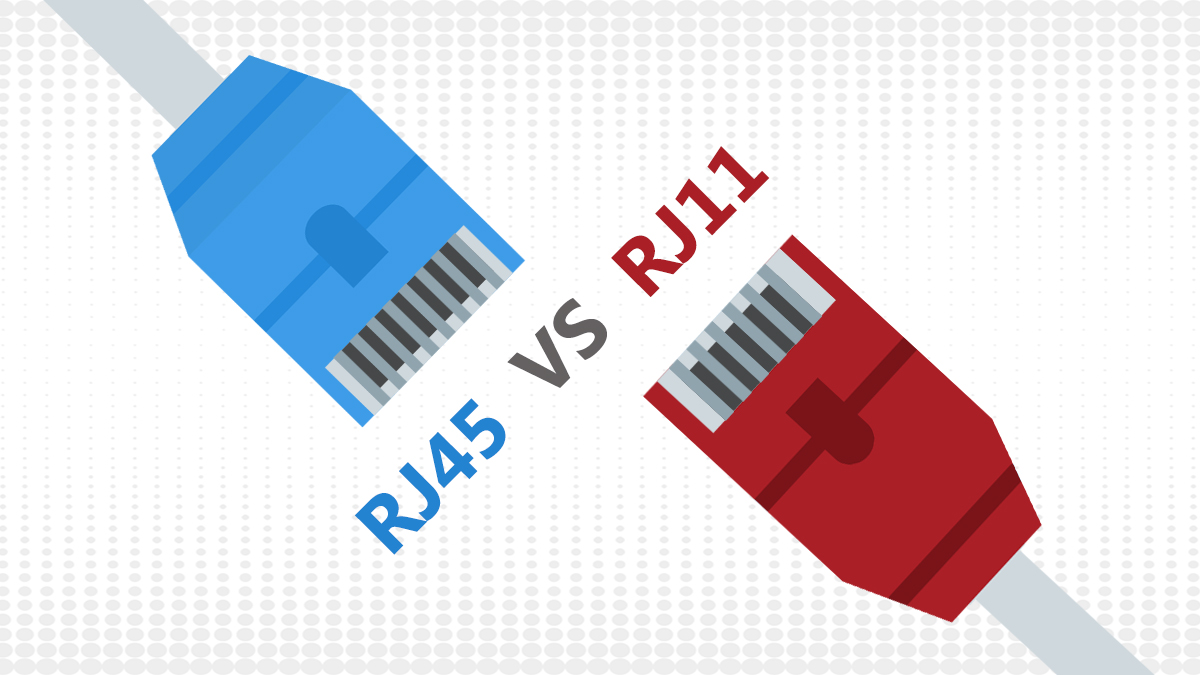
Key Differences Between RJ11 and RJ45
Feature | RJ11 | RJ45 |
|---|---|---|
Size | Smaller | Larger |
Pins/Conductors | 4 or 6 | 8 |
Configuration | 6P2C or 6P4C | 8P8C |
Primary Use | Telephony | Networking |
Data Transmission | Up to 24 Mbps | Up to 10 Gbps (with Cat6 cables) |
Cable Type | Telephone cables | Ethernet cables (Cat5e, Cat6, etc.) |
Compatibility | Landline phones, fax machines | Computers, routers, switches |
Standard | Not standardized for data | TIA/EIA-568-B |
Physical and Technical Distinctions
Size and Shape
RJ11 connectors are compact, measuring approximately 9.65 mm in width, and are designed for single-line telephone connections. In contrast, RJ45 connectors are wider, around 11.65 mm, accommodating more wires for data transmission.
Pin Configuration
RJ11 connectors typically use 2 or 4 pins, sufficient for voice communication. RJ45 connectors utilize all 8 pins, enabling them to handle higher bandwidths required for data networking.
Data Transmission Capabilities
While RJ11 connectors can support data rates suitable for voice and low-speed internet (up to 24 Mbps), RJ45 connectors are designed for high-speed data transfer, supporting up to 10 Gbps with appropriate cabling.

Why RJ11 is Unsuitable for Networking
RJ11 connectors are not suitable for networking due to their limited pin configuration—only two or four active pins—making them incapable of supporting high-speed data transmission. This restricts their use in Ethernet networks, which require multiple wire pairs for bandwidth and speed.
Using RJ11 in a network setup can lead to performance issues, as they can't support modern demands like streaming or PoE. RJ11 is ideal for telecommunication, but for any Ethernet-based application, RJ45 connectors are the proper choice for reliable, high-speed performance.
Why RJ45 is Unsuitable for Telecommunication
RJ45 connectors are optimized for high-speed data networking, not voice communication. Telecommunication systems require low-bandwidth signal handling, and RJ45’s complex design is unnecessary and often problematic in this context.
A key issue is signal degradation. RJ45 connectors can cause crosstalk—interference between wires—which disrupts voice clarity. Additionally, their susceptibility to electromagnetic interference (EMI) further impacts audio quality in telecommunication setups.
With an eight-pin configuration and data-focused design, RJ45 is over-engineered for voice systems. Simpler connectors like RJ11 are better suited, offering lower interference and more reliable voice transmission.
Here’s a breakdown of the shortcomings of RJ45 connectors in telecommunication:
Shortcoming | Explanation |
|---|---|
Crosstalk | Caused by mutual inductance between current loops of the connector and cable wiring, leading to signal degradation. |
Electromagnetic Interference | The close proximity of the connectors increases susceptibility to interference, especially at higher data rates. |
Signal Degradation | Overlapping current loops in standard RJ45 jacks result in increased crosstalk on all lines. |
Other Related RJ Connectors
You may have heard of other RJ (Registered Jack) connectors besides RJ11 and RJ45. These connectors serve specific purposes in telecommunication and networking. Each type has unique configurations and applications, making them suitable for different tasks.
Here are some common RJ connectors you might encounter:
RJ12: Similar to RJ11 but with six active pins instead of two or four. It is often used in multi-line telephone systems.
RJ14: Designed for two-line telephone systems. It uses four active pins to handle two separate phone lines.
RJ25: A more advanced version with six active pins, supporting three telephone lines.
RJ48: Used in T1 and ISDN (Integrated Services Digital Network) lines. It supports higher data rates and is common in business environments.
Concluding
Understanding the difference between RJ11 and RJ45 helps you choose the right connector for your needs. RJ11, with its smaller size and 6P2C or 6P4C configuration, works best for telecommunication tasks like connecting single phone lines or ADSL systems. RJ45, on the other hand, features an 8P8C configuration and supports data-intensive applications such as Ethernet networking.
Here’s a quick comparison to guide your decision:
Feature | RJ11 | RJ45 |
|---|---|---|
Configuration | 6P2C or 6P4C | 8P8C |
Usage | Single phone lines, ADSL | Data-intensive applications, Ethernet |
Bandwidth Capability | Limited bandwidth | Up to 10Gbps |
Physical Characteristics | Smaller size, fewer contacts | Larger size, more contacts |
For telecommunication, RJ11 offers simplicity and reliability. For networking, RJ45 ensures high-speed data transfer and compatibility with Ethernet systems. Always match the connector to the specific requirements of your application to avoid performance issues.
Why Choose LINK-PP RJ45 Connectors?
When it comes to reliable and high-performance RJ45 connectors, LINK-PP stands out as a leading supplier. Our RJ45 connectors are designed to meet the demands of modern networking environments, offering:
Compliance with international standards (ISO 9001:2008, UL, RoHS)
High-quality materials ensuring durability and performance
Compatibility with various Ethernet cables (Cat5e, Cat6, etc.)
Support for high-speed data transmission up to 10 Gbps




