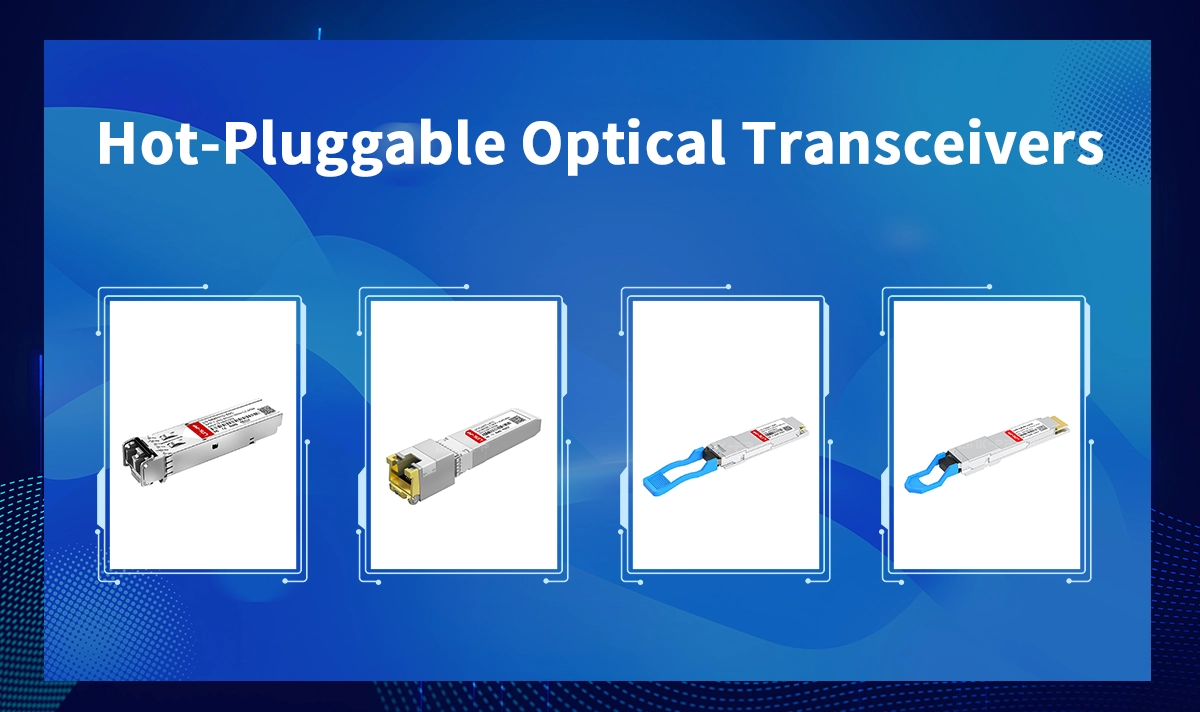
Key Takeaways
Track each insertion and removal of your optical modules to avoid exceeding their rated cycles and prevent network failures.
Handle modules carefully by avoiding contact with gold contacts, cleaning connectors regularly, and using anti-static protection to extend their lifespan.
Store modules properly with dust caps in a cool, dry place and replace worn or damaged modules promptly to keep your network stable and reliable.
What Does "Hot‑Pluggable" Mean?
Hot‑pluggable optical modules—such as SFP, SFP+, QSFP, and QSFP‑DD—can be safely inserted or removed from powered network equipment (switches, routers, servers) without rebooting the system. Standards like MSA ensure a controlled power‑up sequence, with ground pins connecting first, followed by power and signal pins. This supports uptime in critical environments such as data centers and cloud networks.
Understanding Insertion Cycles & Connector Wear
Optical modules connect via advanced “wiping” gold‑plated contacts. Each insertion/composite cycle gently cleans the contacts—but also causes microscopic wear. Quality modules (e.g. QSFP‑DD) can endure hundreds to thousands of cycles, but excessive insertions shorten lifespan. ProLabs and others warn: “removing/inserting…can shorten its service life”.
Why insertion cycles matter:
Gold contacts gradually degrade—beyond spec may cause signal errors or failure.
Frequent swaps risk mechanical damage or misalignment.
Each cycle is a delicate event needing caution.
Note: If you work in a lab or test environment, you may swap SFP Modules more often. Always use modules rated for higher insertion cycles in these cases.
You should also remember that proper handling and regular cleaning of your sfp module and optical connectors will help you reach the maximum rated cycles. Dust, static, and improper insertion can all shorten the lifespan of your SFP module.
Best Practices for Handling & Hot‑Swap Care
🛡️ A. Disconnect Cables First
Always unplug fiber cables before removing the module, never pull modules with cables attached.
✅ B. Use Dust Caps & Keep Ports Clean
Immediately cover both module and cable connectors with dust caps when idle. Dust and contamination reduce optical performance. Use proper fiber cleaning tools to maintain clear optical faces.
⚡ C. Observe ESD Protocols
Wear an ESD wrist strap, touch grounded chassis, and handle modules only by their sides—avoid gold finger contact. Work in 30–75 % RH to reduce static.
🌡️ D. Respect Thermal Limits
Modules may run hot (-40–+85 °C normal range). Ensure good airflow, monitor temperatures via DOM/DDM, and allow cooling before swapping to avoid burns or damage.
🔧 E. Follow Proper Insertion/Removal Steps

Referencing Cisco/Juniper procedural guides:
Insertion:
Ground yourself with ESD strap;
Remove dust cap;
Align and gently insert until click;
Remove any port dust cap;
Then attach fiber cable.
Removal:
Disconnect fiber;
Ground yourself;
Open latch/leverage pull‑tab;
Gently slide module out;
Cover with dust cap and store in antistatic bag.
Practical Care Tips & Optimization Strategies
Monitor module health: Use Digital Optical Monitoring (DOM/DDM) to track temperature, voltage, and optical power—respond early to anomalies.
Use fiber pigtails: Instead of swapping core cables often, terminate permanent cable into a patch‑cord for easier maintenance.
Log insertion cycles: Keep records of replacements; hunting failures often shows patterns near a cycle‑count threshold.
Dust‑free zones: Create clean‑area workflows—minimise open‑cage time; keep caps close by for instant covering.
Tool use: Bail‑latch removal is usually manual; avoid pliers unless spec’d. If latch stiff, use a small flat‑blade screwdriver gently.
Why LINK‑PP Fiber Modules Shine
LINK‑PP’s SFP/SFP+ and QSFP transceivers are tested and aligned with industry best practices. They feature durable gold‑plated contact surfaces, precise pull‑tabs, and support high insertion cycles. Combined with thorough temperature and DOM reporting, they fit seamlessly into any EEAT-grade data center. Browse LINK‑PP’s certified optical modules here: official LINK‑PP SFP/SFP+ modules online store.

Summary Table
Topic | Best Practice |
|---|---|
Insertion cycles | Avoid unnecessary swaps |
Dust management | Cap immediately, clean end faces |
ESD control | Wrist strap, proper humidity |
Thermal care | Monitor DOM, maintain airflow |
Handling steps | Cable off → Ground → Insert/remove → Cap/store |
FAQ
How do you know if an optical module is failing?
You may see frequent link drops, error messages, or poor signal quality. Inspect the module for visible damage or wear.
Can you clean an optical module with regular tissue?
No, you should use lint-free wipes or fiber optic cleaning tools. Regular tissue leaves fibers and can scratch the connector.
What happens if you exceed the rated insertion cycles?
You risk poor connections, data errors, or total link failure. Replace the module if you notice performance issues after many swaps.




