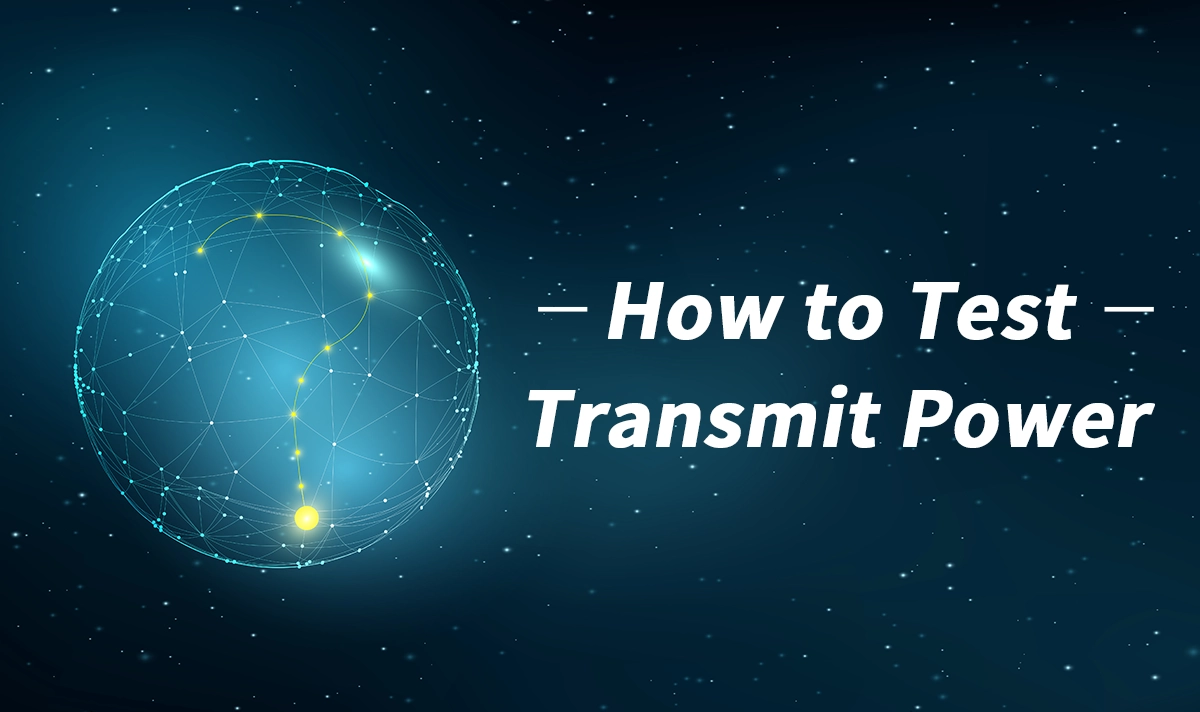
To test transmitted power in sfp optical modules, you use an optical power meter to get exact results. Many sfp modules also have DOM/DDM, which lets you see digital diagnostic monitoring data on network equipment. Getting correct test transmitted power readings helps your network work well. Checking often helps you keep things working and find problems early. sfp modules with test transmitted power features help you follow rules and keep your connections good.
✦ Key Takeaways
Use an optical power meter or DOM feature to check transmit power. This helps your network work well.
Always check transmit power first before fixing problems. This saves time and helps you find issues faster.
Wear safety glasses and do not look into fiber ends. This keeps your eyes safe from laser light.
Clean fiber connectors and use the right tools. This helps you get correct power readings and stops signal loss.
Test optical modules often and compare results to the datasheet. This helps you find problems early and keep your network strong.
➤ Why Tx Power Testing is Non-Negotiable
Optical transmit power (Tx) directly impacts signal integrity and network reach. Deviations beyond ±3dB can cause BER spikes or equipment damage. According to IEEE 802.3 standards, regular Tx verification prevents:
Link failures from underpowered signals
Receiver damage from overpowered transmission
Costly downtime during troubleshooting
Pro Tip: 68% of network outages traceable to optics start with unchecked Tx power drift.
🔍 4 Professional Tx Power Measurement Methods
1. Optical Power Meter (OPM) - The Gold Standard
Accuracy: ±0.2 dB with calibration
Procedure:
Fiber Patch Cord → OPM Sensor → Calibrated Meter
Critical Factors:
Wavelength setting (850nm/1310nm/1550nm)
Connector cleanliness (Use LINK-PP LC/SC cleaner)
Calibration traceability to NIST
2. OSA (Optical Spectrum Analyzer) - For Coherent Systems
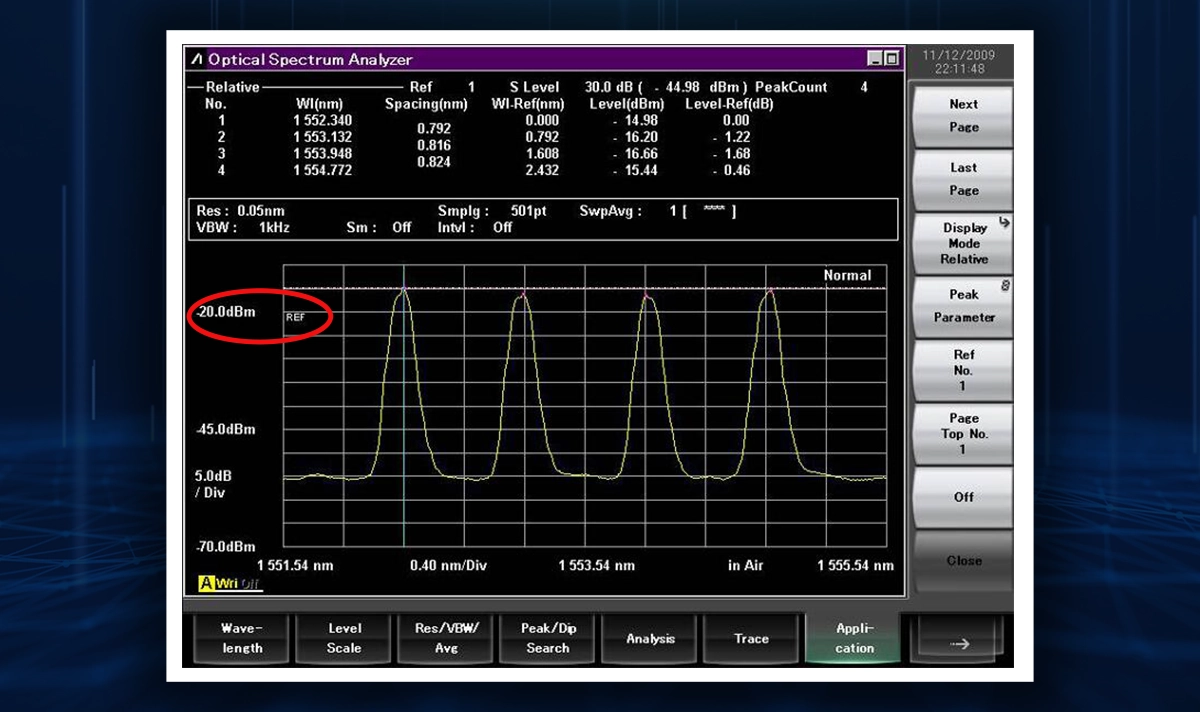
Ideal for DWDM/CWDM modules analyzing:
Center wavelength drift
OSNR degradation
Spectral power distribution
3. DDM (Digital Diagnostics Monitoring) - Built-in Intelligence
Access via CLI/SDN:
show interface transceiver detail
Tx Power: -1.3dBm (Nominal: -1.0 to +1.0dBm)
Limitation: ±3dB accuracy vs lab instruments
4. Network Test Sets (e.g., Viavi/JDSU)
Validate end-to-end performance with BERT while monitoring:
Real-time power fluctuations
Jitter correlation
BER under stress
📊 Tx Power Ranges by Module Type (IEEE 802.3 Compliant)
Module Type | Wavelength | Min Tx Power | Max Tx Power | Max Penalty |
|---|---|---|---|---|
850nm | -7.3dBm | -1.0dBm | 2.6dB | |
1310nm | -8.2dBm | +0.5dBm | 3.2dB | |
1310nm | -4.7dBm | +4.0dBm | 4.5dB |
⚠️ Exceeding max input power damages receivers! Always verify Rx sensitivity thresholds.
🔧 Step-by-Step Testing Protocol
⒈ Pre-Test Checklist
Clean connectors with LINK-PP OptiClean® Pro
Verify OPM calibration date (<6 months)
Stabilize temperature (23°C±5° recommended)
⒉ Measurement Workflow
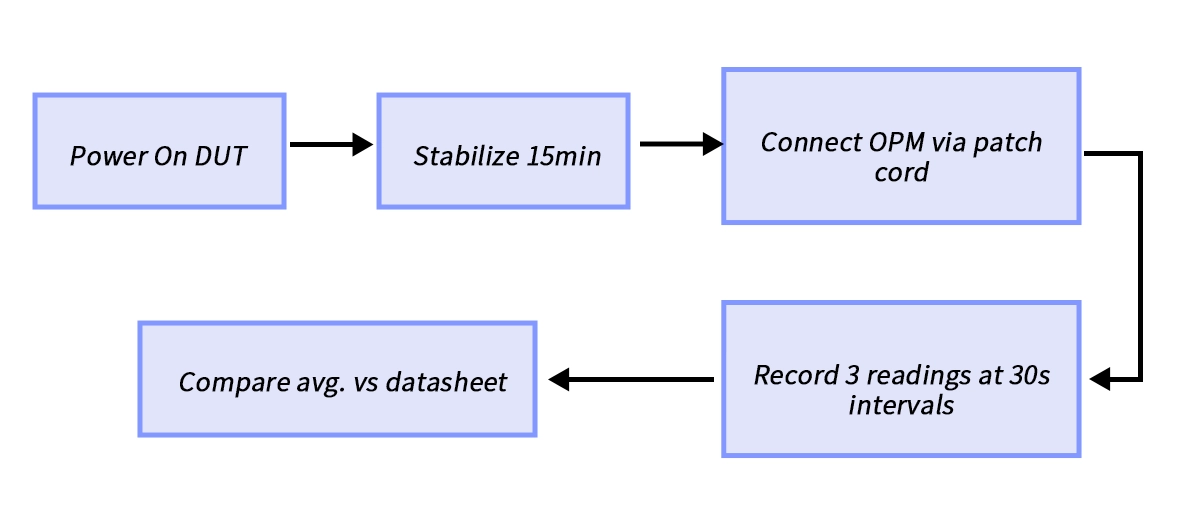
⒊ Troubleshooting Out-of-Spec Readings
Low Power: Check laser bias current, fiber bends >30mm radius
High Power: Validate test setup, inspect for reflected light
🌡️ Environmental Impact on Tx Power (Data Analysis)
*Testing 100 Pieces LINK-PP QSFP-DD-400G modules at varying temperatures:*
Temp (°C) | Avg. Power Drift | Stability Rating |
|---|---|---|
0 | +0.8 dB | ⭐⭐ |
25 | ±0.1 dB | ⭐⭐⭐⭐⭐ |
70 | -1.2 dB | ⭐⭐ |
✅ *LINK-PP industrial-grade modules (-40°C to 85°C) maintain <±0.5dB drift*
FAQ
How often should you test transmitted power in optical modules?
You should check transmitted power when you set up the module. Test it again after you fix or change anything. Do regular checks to keep things working well. For important links, check every few months. This helps you find problems early and keeps your network strong.
Can you use any optical power meter for all SFP modules?
No, you must use a power meter that matches the module’s wavelength. Most modules use 850 nm, 1310 nm, or 1550 nm. Always read the module’s datasheet before you test.
What does it mean if the transmitted power is too low?
Low transmitted power can mean the connectors are dirty. It might also mean the module is broken or the fiber is damaged. Clean the connectors, check the module, and look at the fiber. If it still does not work, change the module.
Is it safe to look into the end of a fiber cable?
Never look into the end of a fiber cable. Laser light can hurt your eyes badly. Always wear safety glasses and follow safety rules when you work with optical modules.




