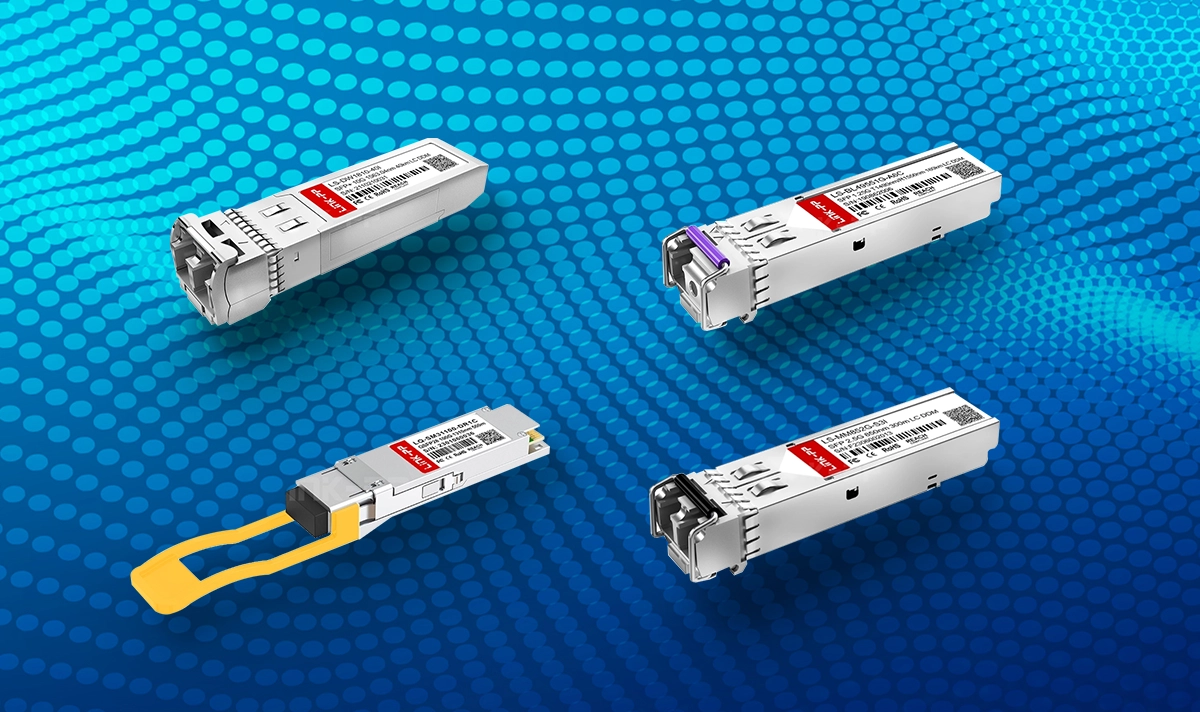
As fiber optic networks continue to evolve, selecting the right optical transceiver becomes increasingly important. Whether you're designing a short-range data center network or a long-distance metro backbone, understanding the distinctions between single vs. dual fiber and single-mode vs. multi-mode modules is essential.
This guide breaks down these two critical dimensions of optical transceiver design to help network engineers, integrators, and procurement professionals make informed decisions—supported by LINK-PP’s high-quality transceiver solutions available at l-p.com.
Key Takeaways
Single fiber modules (BiDi) use one fiber for both transmitting and receiving data. This saves space and money. Dual fiber modules use two fibers. They are easier to set up and give steady communication.
Single-mode optical modules are best for long distances and fast speeds. They use a thin fiber core. Multi-mode modules are good for short distances. They cost less and are easier to set up.
Picking the right optical module depends on your network needs. Think about distance, speed, fiber you have, and your budget. This helps make sure your connection is strong and reliable.
Always use the right optical module with the right fiber and device port. This stops signal loss and network problems.
Optical Transceivers Basics
What Are Optical Modules?
Optical modules are very important in today’s networks. They change electrical signals into optical signals. Then, they send these signals through fiber. They also take optical signals and turn them back into electrical signals. Network engineers use them to link switches, routers, and other devices.
Key Functions
Optical Transceiver Modules do many important jobs in a network:
Electrical-to-Optical Signal Conversion
Converts high-speed electrical signals from network devices into optical signals for transmission over fiber optic cables.Optical-to-Electrical Signal Conversion
Receives optical signals from fiber links and converts them back into electrical signals for routers, switches, or NICs to process.Data Rate Adaptation
Supports various transmission speeds—such as 1G, 10G, 25G, 40G, and 100/400G—based on network requirements and interface standards.Duplex and Bidirectional Transmission
Enables full-duplex communication over dual fibers or bidirectional (BIDI) transmission over a single fiber using different wavelengths.Distance Extension
Extends data transmission over long distances, from a few meters (MMF) to over 100 kilometers (SMF), depending on module type.Hot-Pluggability
Allows modules to be inserted or removed from network equipment without shutting down the system, improving flexibility and uptime.Digital Diagnostics Monitoring (DDM)
Monitors real-time operating parameters such as temperature, voltage, TX/RX power, and laser bias current for proactive maintenance.Protocol Compliance
Supports standard protocols like Ethernet, Fibre Channel, or SONET, ensuring interoperability with a wide range of networking equipment.Form Factor Compatibility
Designed to match industry-standard form factors such as SFP, SFP+, QSFP, QSFP28, etc., for modular and scalable network design.Power Efficiency and Reliability
Offers low power consumption and high MTBF (Mean Time Between Failures), critical for 24/7 network operations.
Single Fiber vs. Dual Fiber
The term "single/dual fiber" refers to how many fiber strands are used for communication between two devices.
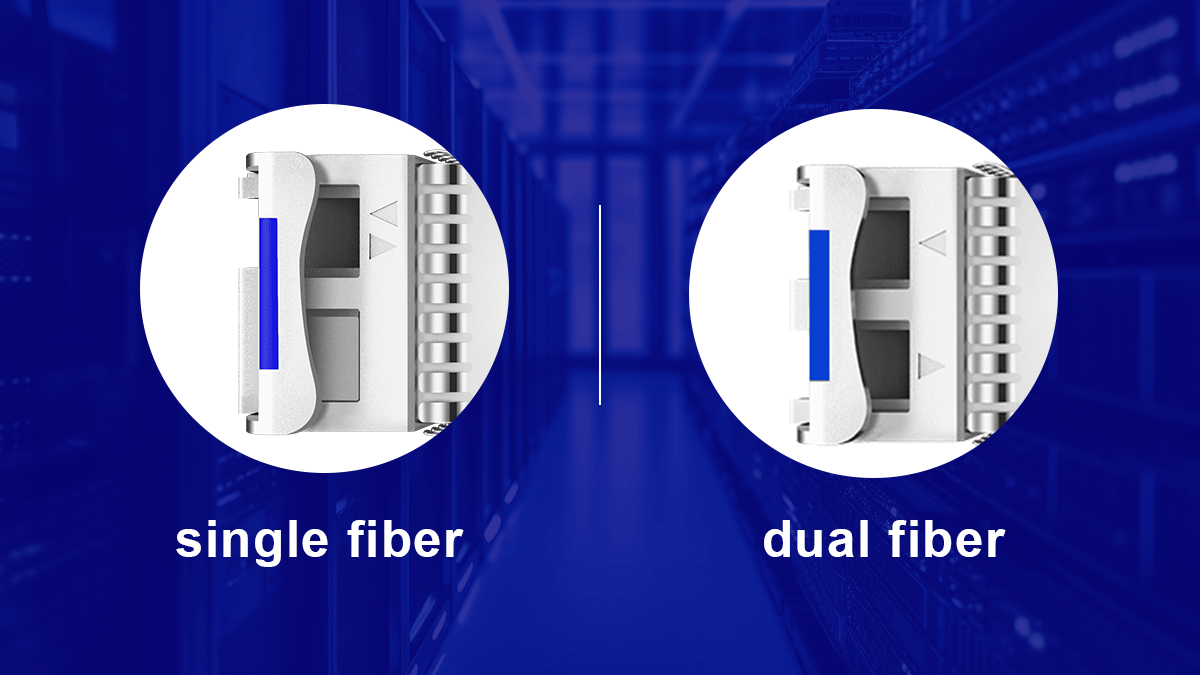
🔹 Single Fiber (BIDI Modules)
Single fiber modules—often called bidirectional (BIDI) transceivers—transmit and receive signals over a single optical fiber by using two different wavelengths. For example, one module might transmit at 1310nm and receive at 1550nm, while the other does the opposite.
Advantages:
Saves fiber infrastructure (50% less fiber needed)
Ideal for scenarios with limited fiber availability
Considerations:
Requires matched BIDI pairs (A and B types)
Typically higher in cost due to wavelength multiplexing
🔹 Dual Fiber
Dual fiber modules use two separate fibers: one for transmitting (TX) and one for receiving (RX). This is the most common setup and is widely supported in standard optical networking.
Advantages:
Simple, standardized design
Broad compatibility and availability
Considerations:
Requires two fiber strands per link
Single-Mode vs. Multi-Mode
This distinction relates to the fiber cable type and its transmission characteristics.
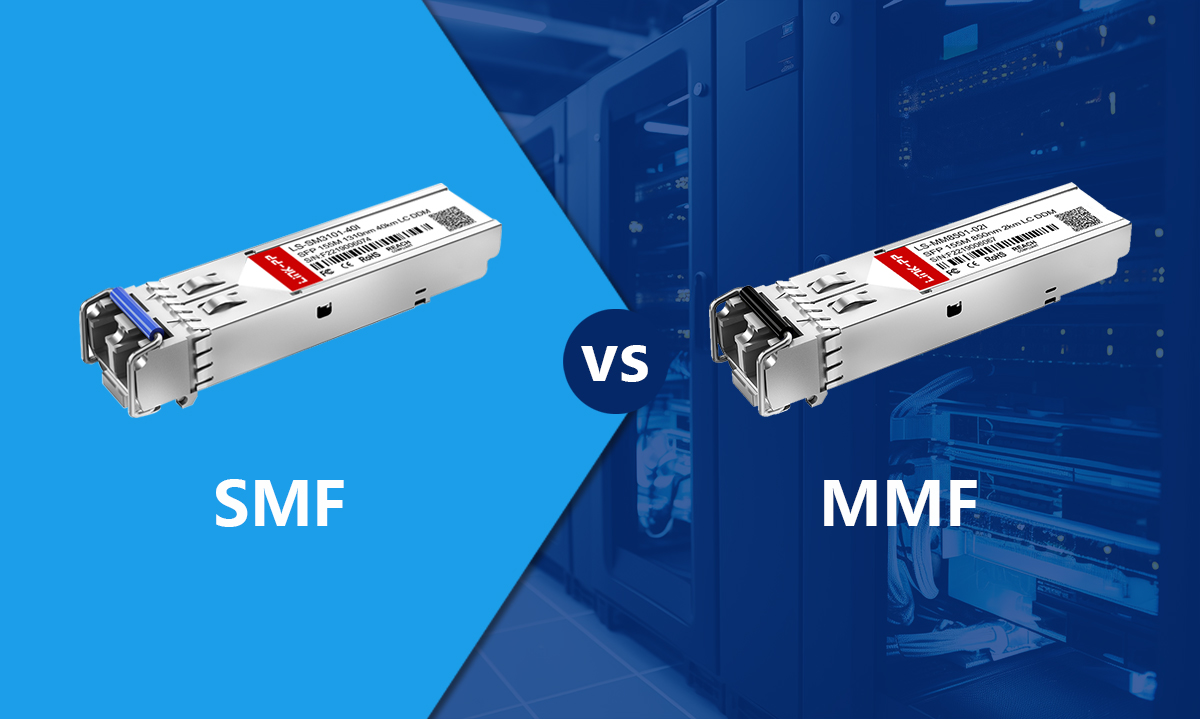
🔹 Single-Mode Fiber (SMF)
Single-mode modules use fiber with a narrow core (about 9μm), enabling light to travel in a straight path. These modules typically use laser-based light sources and operate at longer wavelengths (1310nm or 1550nm).
Key Characteristics:
Long-distance transmission (up to 100km or more)
Suitable for metro, campus, or long-haul links
Examples: LINK-PP LQ-M31100-LR4C (10km), LS-BL554910-A0I (100km)
🔹 Multi-Mode Fiber (MMF)
Multi-mode modules work with fiber that has a wider core (usually 50μm or 62.5μm), allowing multiple light paths. These modules often use LEDs or VCSELs and operate at shorter wavelengths (typically 850nm).
Key Characteristics:
Short-distance transmission (typically up to 500m)
Ideal for LAN, data centers, or in-building deployments
Examples: LINK-PP LS-MM8510-S3C (300m), LS-MM851G-S5C (550m)
Can Single/Dual Fiber Be Used with Single-Mode or Multi-Mode?
Yes. Single/dual fiber and single-mode/multi-mode are independent specifications. This means you can find combinations such as single-mode single-fiber modules or multi-mode dual-fiber modules:
Fiber Type | Single Fiber | Dual Fiber |
|---|---|---|
Single-Mode | ✔️ Common (e.g. BIDI-1310/1550) | ✔️ Standard (e.g. 10G LR) |
Multi-Mode | ❗ Less Common | ✔️ Very Common (e.g. 10G SR) |
Most single-fiber modules are single-mode due to the complexity and cost of wavelength multiplexing in multi-mode applications.
However, while they are conceptually independent, in practice they must be used in compatible configurations. For example:
- A single-fiber BiDi module must be matched with a corresponding transceiver that uses complementary wavelengths (e.g., 1310nm/1550nm).
- Single-mode modules typically require LC connectors and operate over longer distances, whereas multi-mode modules often use SC or MPO connectors and shorter link lengths.
- Mixing multi-mode fiber with single-mode transceivers (or vice versa) can result in signal loss unless mode conditioning or adapters are used.
Always verify wavelength compatibility, connector types, and fiber classification to ensure reliable performance.
Choosing Fiber Optic Transceivers
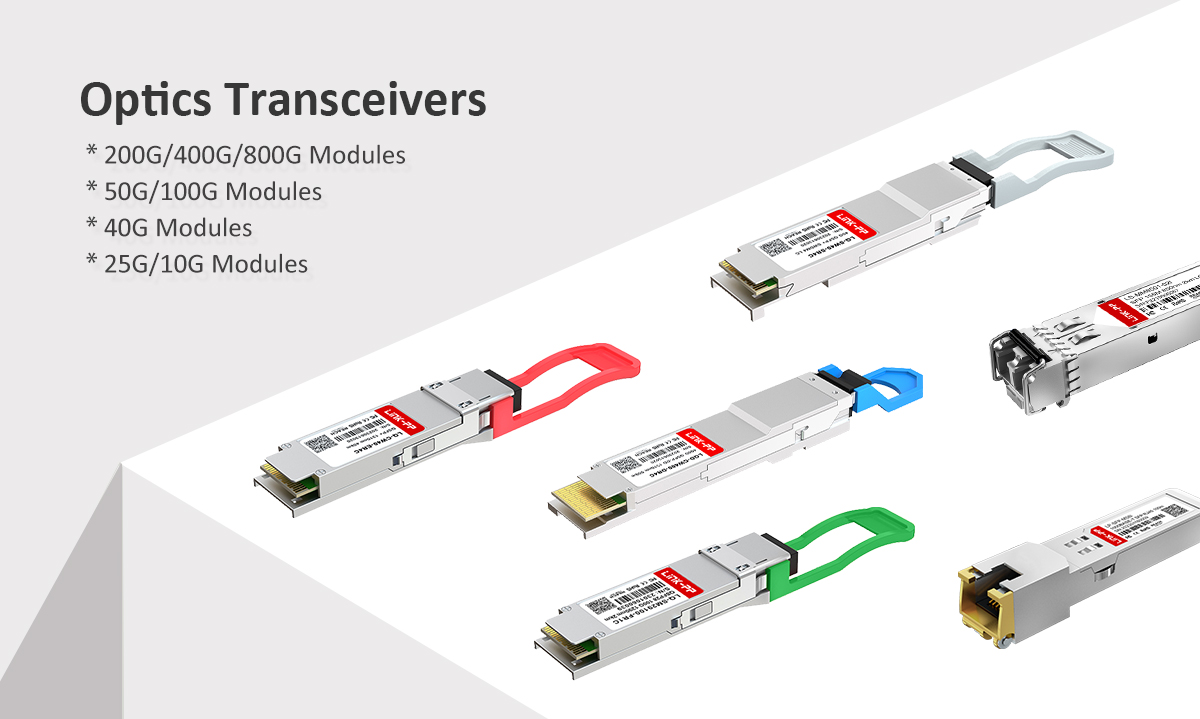
Factors to Consider
Picking the right optical module keeps the network strong. Teams should think about a few key things before choosing:
Data rate needs: Modules can go from 1 Gbps to 800 Gbps. The speed you pick depends on how much data your network uses.
Transmission distance: Some modules work for short links, like 300 meters. Others can send data over 120 kilometers.
Fiber type compatibility: Single-mode modules are for long trips. Multimode modules are better for short trips.
Module form factor: SFP, QSFP, and other types must fit the device ports.
Device compatibility: The module must fit the switch or router. It should also support features like digital monitoring.
Power use and reliability: Lower power modules and high mean time between failures help the network stay up.
Scalability: Teams should pick modules that let the network grow later.
Cabling: The right cables matter, like DAC for short links or single-mode fiber for long links.
Looking at these points helps the network work well now and in the future.
Choosing the Right LINK-PP Optical Module
When selecting optical modules for your application, consider the following:
Use Case | Recommended LINK-PP Module Type |
|---|---|
Data center rack-to-rack (≤300m) | Multi-Mode, Dual Fiber (e.g., LS-MM8510-S3C) |
Campus or building links (1–10km) | Single-Mode, Dual Fiber (e.g., LS-SM311G-10I) |
Long haul / metro networks (>20km) | Single-Mode, Dual Fiber (e.g., LS-SM3106-20I) |
Fiber-limited environments | Single-Mode, Single Fiber (BIDI, e.g., LS-BL55311G-40I) |
Explore LINK-PP’s full catalog of SFP, SFP+, and optical transceiver modules at the LINK-PP online mall to find compatible, high-performance options for your fiber network architecture.
Common Mistakes
Many teams make mistakes when picking optical modules. These mistakes can hurt how the network works and cost more money.
Using the wrong fiber type, like single-mode modules with multimode fiber, causes signal loss.
Not checking if the module fits the device makes it not work or fit badly.
Forgetting about distance and speed needs can slow the network or make weak signals.
Not thinking about budget and future growth makes upgrades hard.
Not checking the setup or space can make installing the module tough.
Skipping firmware or vendor checks can make modules fail or work poorly.
These mistakes often make the network slower and less reliable.
Practical Tips
Teams can stop problems by following some easy tips:
Always match the module to the fiber type and device port.
Check the speed and distance ratings before buying.
Read reviews and specs to see how modules work for others.
Pick modules that let the network grow in the future.
Test modules in the network before using them everywhere.
Keep track of which modules are used and where.
Conclusion
Understanding the distinction between single vs. dual fiber and single-mode vs. multi-mode is essential when deploying optical modules in any fiber optic network. Each combination serves specific performance, cost, and infrastructure needs.
As a global supplier of high-quality magnetic and optical connectivity solutions, LINK-PP offers a wide range of transceiver modules that support both single and dual fiber, as well as multi-mode and single-mode configurations. For detailed product information or technical consultation, visit [l-p.com].
---
About the Author
This article was written by the LINK-PP technical content team, which consists of experienced engineers and optical networking specialists with over 15 years of industry expertise. The team regularly publishes guides and whitepapers on fiber optic communications and network infrastructure.
Learn more about our company, team, and global service capabilities on our [About Us] page. For direct inquiries, visit our [Contact Page].




