
The internet as we know it is built on a foundation of unique addresses that allow devices to find and communicate with each other. For decades, this has been the job of IPv4 (Internet Protocol version 4). But with its limited pool of about 4.3 billion addresses, we've hit a wall. The future, and increasingly the present, belongs to IPv6 (Internet Protocol version 6).
This isn't just a minor upgrade; it's a fundamental expansion that will power the Internet of Things (IoT), 5G, and future technologies. Understanding IPv6 addressing is crucial for anyone involved in network management, cloud computing, or IT infrastructure.
📝 Key Takeaways
IPv6 addresses help devices connect to the internet. They give us many more addresses than IPv4.
IPv6 makes networks safer and easier to manage. It lets us connect more devices without running out of addresses.
Knowing how IPv6 addresses are built is important. You should learn about their notation and types like unicast, multicast, and anycast. This helps you use them the right way.
Moving to IPv6 means you must check if your devices work with it. You need to update your routers. Make sure your internet provider supports IPv6.
You should follow good security steps with IPv6. Use strong passwords and watch your network closely. This keeps your network safe.
📝 Why the Urgent Shift to IPv6? Understanding the IPv4 Exhaustion
The problem with IPv4 is simple: scarcity. The last blocks of IPv4 addresses were officially allocated years ago. This has led to complex and costly workarounds like NAT (Network Address Translation), which can complicate network design and impact performance.
IPv6 solves this scarcity problem at its root. Let's look at the fundamental differences.
Feature | IPv4 | IPv6 |
|---|---|---|
Address Length | 32 bits | 128 bits |
Address Format | Dotted-decimal (e.g., 192.0.2.1) | Hexadecimal (e.g., 2001:0db8:85a3::8a2e:0370:7334) |
Number of Addresses | ~4.3 Billion | ~340 Undecillion (A virtually unlimited number) |
Address Configuration | Often requires DHCP | Supports built-in Stateless Address Autoconfiguration (SLAAC) |
Security | IPsec is optional | IPsec is a fundamental part of the protocol |
The sheer scale of the IPv6 address space is unimaginably large. We are moving from a world of scarcity to one of abundance, which is a game-changer for network scalability and innovation.
📝 Decoding the IPv6 Address Format: It’s Simpler Than It Looks!
At first glance, an IPv6 address like 2001:0db8:85a3:0000:0000:8a2e:0370:7334 can seem intimidating. But its structure is logical and elegant.
Eight Groups of Four Hexadecimal Digits: The 128-bit address is divided into eight groups of four hexadecimal digits.
Colon Separators: Groups are separated by colons (:).
Zero Compression: To simplify, you can replace consecutive groups of zeros with a double colon (::). The example above becomes 2001:0db8:85a3::8a2e:0370:7334. This can only be done once in an address.
An IPv6 address is typically divided into two parts:
Network Prefix: The first 64 bits, which identify the network.
Interface Identifier: The last 64 bits, which uniquely identify a device on that network. This can often be derived from the device's MAC address.
📝 Key Benefits of Adopting IPv6 for Your Business
Moving to IPv6 isn't just about getting more addresses; it's about building a better, more efficient network.
End-to-End Connectivity: Eliminates the need for NAT, restoring the original design of the internet and simplifying peer-to-peer applications.
Improved Performance: Features like simpler packet headers can lead to more efficient routing and reduced latency.
Enhanced Security: As noted in the table, IPsec support is mandatory in IPv6, providing a base level of security for all communications.
Efficient Network Management: With Stateless Address Autoconfiguration (SLAAC), devices can configure their own IP addresses automatically, reducing administrative overhead.
For businesses planning their long-term cloud migration strategy and digital transformation, building your services on an IPv6-native foundation is a forward-thinking decision.
📝 The Hardware Backbone: Why Your Optical Modules Matter in an IPv6 World
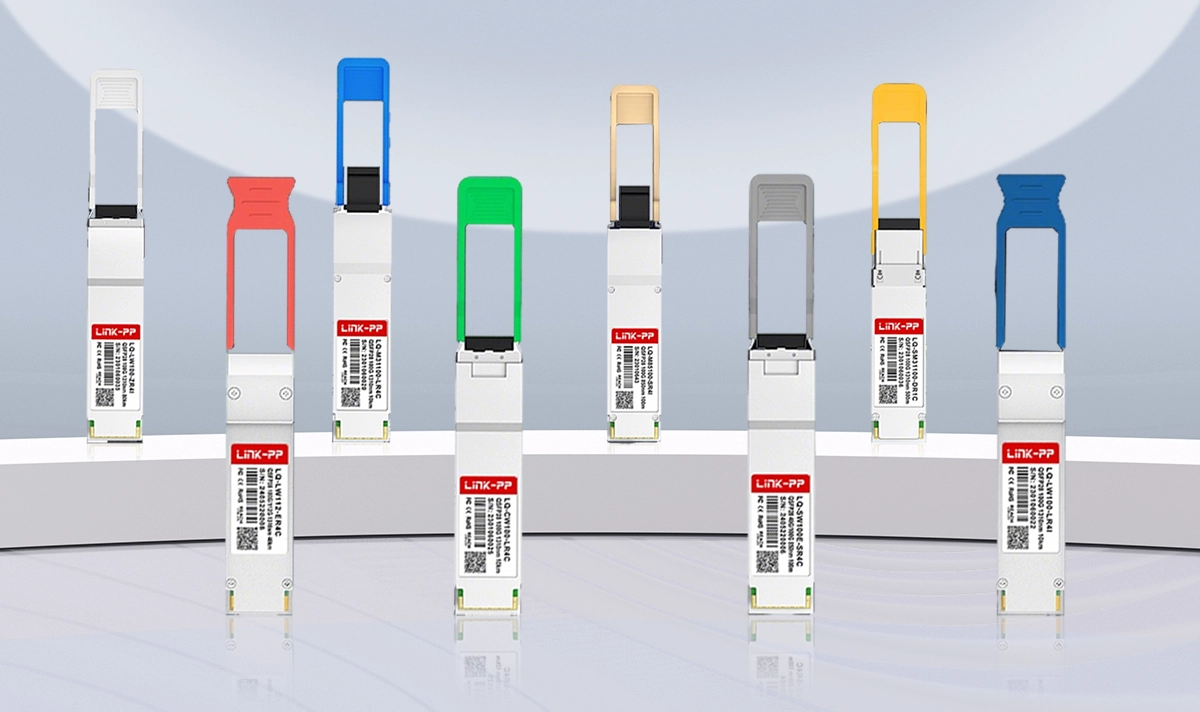
A common misconception is that the transition to IPv6 is purely a software or configuration change. In reality, your underlying network hardware is just as critical. This is where high-speed optical modules come into play.
As networks handle the increased routing efficiency and potential traffic growth enabled by IPv6, the backbone links between routers and switches must be robust and high-capacity. Optical modules, or transceivers, are the components that convert electrical signals to light and back, transmitting data over fiber optic cables.
To ensure a smooth and successful IPv6 migration, your network hardware must support these new standards. An outdated transceiver can become a bottleneck, preventing you from realizing the full performance benefits of IPv6. When planning your network upgrade, it's essential to ask: is my hardware, right down to the optical modules, ready for the demands of an IPv6-enabled network?
For high-performance core and distribution layer switches, a transceiver like the LINK-PP 100G QSFP28 LR4 is an excellent choice. It supports long-range transmissions of up to 10km, making it ideal for connecting network segments across a campus or data center. By using reliable, high-quality components from trusted brands like LINK-PP, you can build a network infrastructure that is not only IPv6-ready but also optimized for speed, reliability, and future growth.
📝 Future-Proofing Your Network: The Path Forward
The question is no longer if you will adopt IPv6, but when and how. Major cloud providers, content delivery networks (CDNs), and ISPs have already enabled IPv6. Delaying adoption can put you at a competitive disadvantage.
Start by auditing your current network infrastructure. Check your routers, switches, firewalls, and software for IPv6 compatibility. Enable dual-stack configurations where both IPv4 and IPv6 run simultaneously, allowing for a gradual transition.
📝 FAQ
What is an IPv6 address?
An IPv6 address is a unique set of numbers and letters. It helps your device connect to the internet. You use it every time you go online.
What does IPv6 do better than IPv4?
IPv6 gives you more addresses. It helps more devices connect. You get better security and easier network setup. Your internet runs smoother.
What types of IPv6 addresses can you use?
You can use unicast for one device, multicast for groups, and anycast for the closest device. Each type sends data in a different way.
What should you check before switching to IPv6?
Check if your devices and router support IPv6. Ask your internet provider about IPv6. Update your software. Test your connection with online tools.




