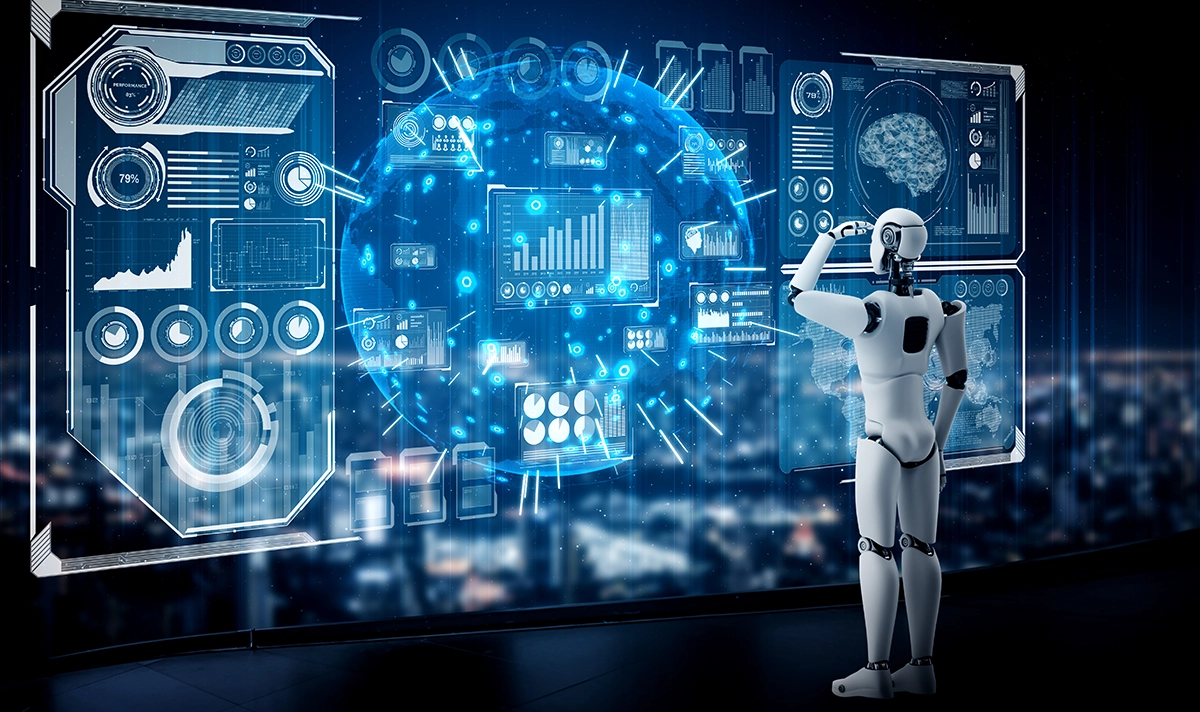
In today's hyper-connected digital landscape, networks form the backbone of every organization. But how do you make sense of the intricate web of devices, connections, and data flows? The answer lies in network visualization. It’s the art and science of transforming complex network data into intuitive, interactive graphical representations. Think of it as an X-ray for your IT infrastructure, providing a clear, actionable view of what was once an impenetrable maze.
This guide will demystify network visualization, explore its profound benefits, and show you how it integrates with modern hardware, including cutting-edge optical transceivers.
➤ Key Takeaways
Network visualization changes hard data into simple pictures. It helps you see links and patterns fast.
Nodes stand for things like people or devices. Edges show how these things connect. This makes relationships easy to see.
There are different network graphs, like node-link and matrix diagrams. These help you look at data in many ways for your needs.
Network visualization can show hidden patterns and ideas. It helps you make better choices using your data.
You can make your own network maps. First, collect data. Next, pick a tool. Then, follow easy steps to show connections.
➤ Defining Network Visualization
At its core, network visualization is the graphical representation of a telecommunications or computer network. It uses diagrams, maps, and interactive dashboards to illustrate the relationships and interactions between various network components like routers, switches, servers, and end-user devices.
This is more than just a static diagram. Modern interactive network mapping allows IT teams to see real-time status, traffic flow, and performance metrics. By leveraging data visualization techniques for IT infrastructure, organizations move from reactive problem-solving to proactive network management.
➤ Why is Network Visualization So Critical?
The benefits of implementing a robust network visualization strategy are immense. It’s a cornerstone of effective network management and monitoring.
Enhanced Troubleshooting: Pinpoint the root cause of network issues in minutes instead of hours. A visual alert can immediately direct you to a failing switch or a bandwidth-hogging application.
Improved Security Posture: Visually identify unusual traffic patterns or unauthorized connection attempts that could indicate a security breach, enhancing your cybersecurity threat detection capabilities.
Informed Capacity Planning: See where your network is nearing capacity and plan for upgrades before users experience slowdowns.
Simplified Reporting: Create clear, compelling visual reports for stakeholders who may not have a technical background.

➤ Tools and Techniques: How is it Done?
Network visualization relies on specialized software that automatically discovers devices and maps the network topology. These tools use protocols like SNMP to collect data and present it through customizable dashboards.
When evaluating network visualization software, it's helpful to compare key features. For instance, how do they handle different scales of deployment?
Feature | Entry-Level Tools | Enterprise-Grade Platforms (e.g., LINK-PP Insight Suite) |
|---|---|---|
Auto-Discovery | Basic device detection | Comprehensive, continuous discovery of all assets |
Real-Time Monitoring | Limited metrics | Full-spectrum, real-time performance and health data |
Customizable Dashboards | Pre-set templates | Highly customizable, drag-and-drop interfaces |
Integration Capability | Limited API access | Deep integration with other IT systems and hardware |
Scalability | Suitable for SMBs | Designed for large, complex, and global networks |
Choosing the right tool is a critical step in building a scalable network infrastructure. Platforms like the LINK-PP Insight Suite are designed to handle the complexity of modern data centers, providing unparalleled clarity.
➤ The Role of Optical Modules in Network Visualization
To truly understand your network's performance, you must visualize not just the logical connections but also the physical hardware that makes data transmission possible. This is where optical modules, or optical transceivers, become a vital part of the picture.
An optical module is a hot-pluggable component that converts electrical signals from network devices into optical signals for transmission over fiber optic cables. They are the workhorses of high-speed data centers and long-haul networks.
In the context of network visualization, the status and health of these modules are critical data points. A visualization dashboard can display real-time metrics for each module, such as:
Transmit/Receive Power (Tx/Rx): Visualizing these values can alert you to a failing laser or a dirty fiber connector before it causes a complete link failure.
Temperature and Voltage: Monitoring these parameters ensures modules are operating within safe specifications, preventing premature hardware failure.
Link State and Errors: A clear visual indicator can show which links are active, dormant, or experiencing errors.
For example, consider the LINK-PP 400G-FR4 optical transceiver. This high-performance module is designed for 400G Ethernet applications in data centers. In a network visualization tool, an administrator could see a dashboard widget showing all deployed LINK-PP 400G-FR4 modules. If the received power on one module begins to drift out of its optimal range, the widget would change color, and an alert would be generated, allowing for preemptive maintenance. This deep level of hardware integration is key for optimizing data center performance and avoiding costly downtime.
➤ Best Practices for Effective Visualization
Simply having a tool isn't enough. Follow these best practices to maximize the value of your network visualization:
Start with a Clear Goal: Define what you want to achieve—faster troubleshooting, better security, or capacity planning.
Keep it Simple and Hierarchical: Avoid clutter. Use a hierarchical view that allows you to drill down from a high-level overview to specific device details.
Use Color and Icons Consistently: Establish a color code (e.g., green for healthy, red for critical) and stick to it across all dashboards.
Integrate and Correlate Data: Don't let your visualization exist in a silo. Correlate network performance data with application performance for a holistic view.
➤ Conclusion: See Your Network in a New Light
Network visualization is no longer a luxury; it's a necessity for managing modern, complex IT environments. It empowers teams to see the unseen, predict problems before they occur, and make data-driven decisions that enhance performance and security. By integrating hardware-level data from reliable components like the LINK-PP 400G-FR4 optical module, you gain an unprecedented level of control and insight into your entire digital ecosystem.
➤ FAQ
What can you show with network visualization?
You can show how things connect in a group. You see which items link together. You find groups, important points, and patterns that are hard to spot in lists or tables.
What types of data work best for network visualization?
You use network visualization for data with clear connections. Social networks, computer systems, and research links work well. Any data where items relate to each other can fit.
What tools help you create network visualizations?
You can use tools like Gephi, Cytoscape, and Power BI. These tools let you turn your data into pictures. Some work online, and others run on your computer.
What makes network visualization different from charts or tables?
Network visualization shows relationships between items. Charts and tables show numbers or categories. You use network visualization to see how things connect, not just to compare values.
What skills do you need to start with network visualization?
You need basic computer skills. You should know how to organize data into lists. Most tools guide you through the steps. You do not need to be an expert to begin.




