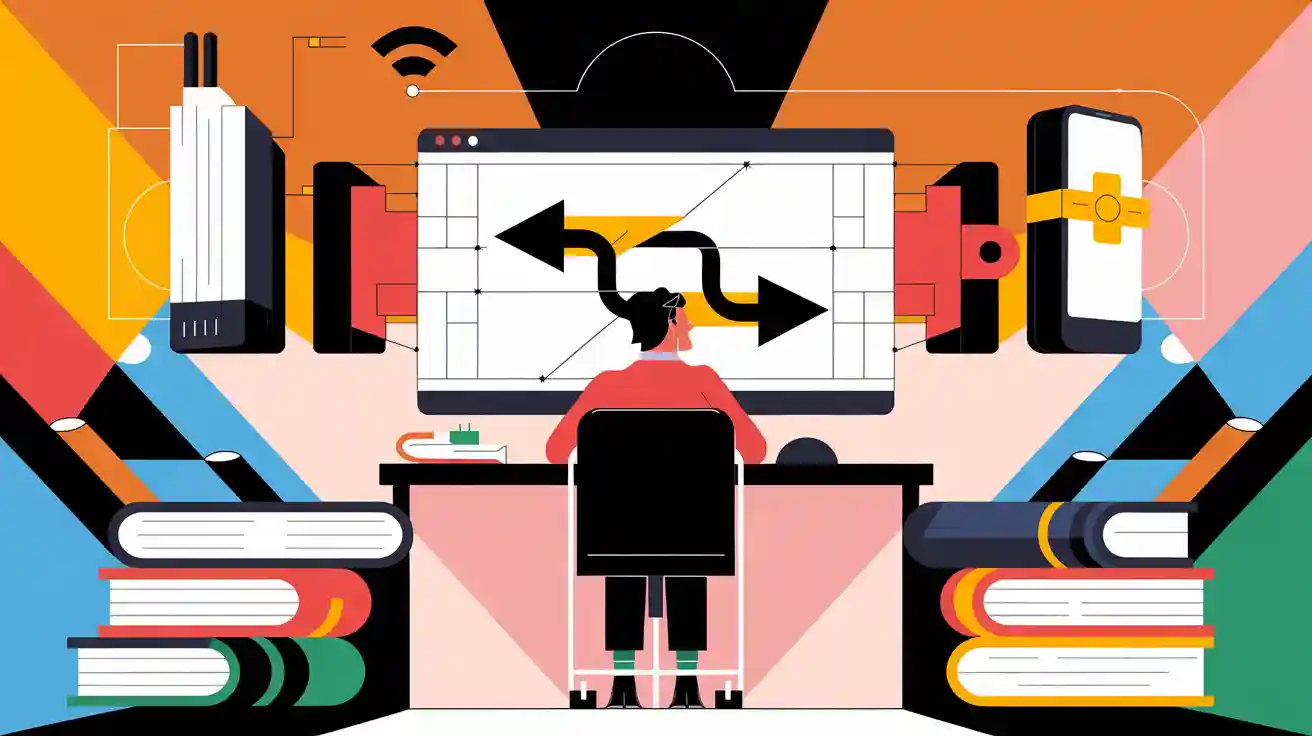
Data bandwidth measures the maximum amount of information that can move across a network at one time. Think of a network as a highway. More lanes mean more cars—or data—can travel together. People rely on strong data bandwidth to stream, download, and connect devices within a network every day.
This beginner-friendly guide explains what data bandwidth is, how it affects your experience online or on a local network, and why it's an important part of designing high-speed systems. We'll also explore how LINK-PP helps customers build faster, more reliable connections.
What Is Data Bandwidth?
Data bandwidth refers to the maximum amount of digital data that can be transferred through a system, cable, or device in a given amount of time. It shows how much data can "flow" from one place to another—similar to how water flows through a pipe.
People often measure data bandwidth in bits per second (bps), kilobits per second (Kbps), megabits per second (Mbps), or gigabits per second (Gbps). For example, 1 Mbps means one million bits can travel through the network each second.
The higher the bandwidth, the faster the data can move.
Data Bandwidth vs Network Bandwidth
Many people mix up bandwidth and speed, but they’re not the same. Bandwidth is the capacity of a network—how much data it can handle at once. Speed (Network Bandwidth) is how fast that data travels.
Think of it like a highway: bandwidth is the number of lanes, and speed is how fast the cars move. A wide road (high bandwidth) doesn’t guarantee fast travel if the cars are stuck in traffic.
In practice, both bandwidth and speed affect how quickly you can load websites, stream videos, or download files.
Term | Meaning |
|---|---|
Data Bandwidth | Focuses on how fast data moves through a cable, chip, or device interface |
Network Bandwidth | Refers to the overall speed of a network, like your home Wi-Fi or internet connection |
Example:
If you use a LINK-PP 1000Base-T RJ45 connector to send data inside a computer system, that’s data bandwidth.
If you’re downloading a video over your 100 Mbps home internet connection, that’s network bandwidth.
Bandwidth vs. Throughput
Bandwidth is the maximum data a network can carry. Throughput is the actual amount that successfully passes through. Real-world issues—like congestion, hardware limits, or interference—often cause throughput to fall below the maximum bandwidth.
Tip: Think of throughput as the number of cars that actually reach their destination, while bandwidth is the theoretical limit if there were no slowdowns.
Network bandwidth sets the upper limit, but throughput reveals what users really experience. For example, your internet plan might offer 100 Mbps, but during peak hours, you may only get 60 Mbps. That difference impacts real-time applications like streaming, gaming, or large downloads.

Why Bandwidth Matters?
Bandwidth directly affects how fast and efficiently your devices can communicate. Bandwidth plays a key role in daily internet activities. When people stream videos, play online games, download files, or browse the web, the network's bandwidth determines how smoothly these tasks run. A network with enough bandwidth allows multiple devices to work at the same time without slowdowns. Here are a few examples:
When watching a video online, low bandwidth may cause buffering.
In data centers or enterprise networks, high bandwidth is needed to move large files quickly.
If you're sending files between two computers, the data bandwidth of the cable or connector determines how long it takes.
The quality of an internet connection depends on the available bandwidth and the type of network technology in use. Fiber-optic connections, for example, often provide higher bandwidth and more reliable service than older technologies like DSL or cable. People who use fiber-to-the-home (FTTH) usually notice faster downloads, smoother video calls, and less lag in games.
Real-World Data Bandwidth Examples
Technology | Typical Bandwidth |
|---|---|
Ethernet (CAT6) | Up to 1 Gbps |
USB 2.0 | 480 Mbps |
USB 3.0 | 5 Gbps |
1 Gbps | |
100 Gbps |
These numbers show how much data can move per second under ideal conditions.
Checking and Improving Your Bandwidth
What Is My Bandwidth?
Many users want to know, "what is my bandwidth?" Checking this is simple with online tools. Websites like Speedtest.net or Fast.com measure the current network speed and show both download and upload rates. These results help users understand the actual performance of their internet connection. Running tests at different times of day can reveal if network congestion affects the results. Knowing what is my bandwidth helps users decide if their current plan meets their needs.
Factors Affecting Bandwidth
Several factors can cause a gap between available bandwidth and real-world network performance:
Network congestion occurs when many devices use the same network, slowing speeds.
Bandwidth utilization shows how much of the network’s capacity is in use.
Throughput measures the actual data transferred, which can be lower than expected.
Latency, packet loss, and jitter all reduce network quality.
Hardware limitations, such as old routers or cables, restrict maximum throughput.
Wireless connections often suffer from interference and distance issues.
Tips to Improve Bandwidth
Users often ask how to increase bandwidth at home. Simple steps can make a difference:
Upgrade old network hardware to modern routers and switches.
Use wired Ethernet instead of Wi-Fi for stable connections.
Place the router in a central location to reduce signal loss.
Limit the number of active devices during high-demand periods.
Enable Quality of Service (QoS) settings to prioritize important traffic.
Final Thoughts
Data bandwidth is one of the building blocks of modern communication. It determines how fast devices can share information, and it plays a key role in both personal and industrial applications.
As demands for speed and reliability increase, choosing the right components becomes more important than ever. That’s why LINK-PP offers carefully engineered solutions to help you meet today's bandwidth requirements—and prepare for tomorrow’s.
👉 Learn more at l-p.com and explore LINK-PP’s full line of data bandwidth–friendly solutions.




