
Every device connected to the internet—be it your laptop, smartphone, or smart fridge—requires a unique identifier to communicate. This is where the IPv4 address comes in. Short for Internet Protocol Version 4, it is the fourth iteration of the Internet Protocol (IP) and has been the workhorse of global connectivity for decades. Despite the gradual transition to IPv6, the IPv4 address space still forms the backbone of a significant portion of the world's networks. Understanding it is key to understanding how the internet works at a fundamental level.
This guide will walk you through everything you need to know, from its basic format to its practical applications in today's hybrid networking environments.
📑 Key Takeaways
An IPv4 address is a special number for your device. It helps your device send and get data online.
IPv4 addresses use four numbers with dots between them. This makes them simple to read and use.
There are different kinds of IPv4 addresses. Some are public and some are private. Each type has its own job in networks.
IPv4 has some problems, like running out of addresses. There are not enough unique addresses for every device.
Knowing about IPv4 helps you take care of your network. It also helps you keep your privacy safe online.
📑 What Exactly is an IPv4 Address?
An IPv4 address is a 32-bit numerical label assigned to each device participating in a computer network that uses the Internet Protocol for communication. It serves two primary functions: network interface identification and location addressing.
Think of it as the digital equivalent of a street address for your house. Just as mail needs a precise address to reach you, data packets need a destination IPv4 address to find their way to your device.
The most common representation of an IPv4 address is in dotted-decimal notation, consisting of four octets separated by periods. For example: 192.168.1.1 . Each octet can range from 0 to 255, creating a theoretical maximum of about 4.3 billion unique addresses—a number we now know is insufficient for the modern world.
📑 The Anatomy of an IPv4 Address: Classes and Subnetting
To organize the IPv4 address space, it was initially divided into classes. This classification helped manage the allocation of IP addresses for networks of different sizes.
The table below breaks down the original classful network architecture:
Class | Leading Bits | Address Range | Purpose |
|---|---|---|---|
Class A | 0 | 1.0.0.0 to 126.255.255.255 | For very large networks (e.g., major corporations). |
Class B | 10 | 128.0.0.0 to 191.255.255.255 | For medium-sized networks (e.g., universities). |
Class C | 110 | 192.0.0.0 to 223.255.255.255 | For small networks (e.g., small businesses). |
Class D | 1110 | 224.0.0.0 to 239.255.255.255 | Reserved for multicast groups. |
Class E | 1111 | 240.0.0.0 to 255.255.255.255 | Reserved for experimental use. |
However, classful networking was inefficient and led to rapid IPv4 address exhaustion. This gave rise to Classless Inter-Domain Routing (CIDR), which allows for more flexible allocation of addresses through subnetting. Subnetting is a fundamental skill for any network administrator looking to optimize their IPv4 network performance and manage IP allocation efficiently.
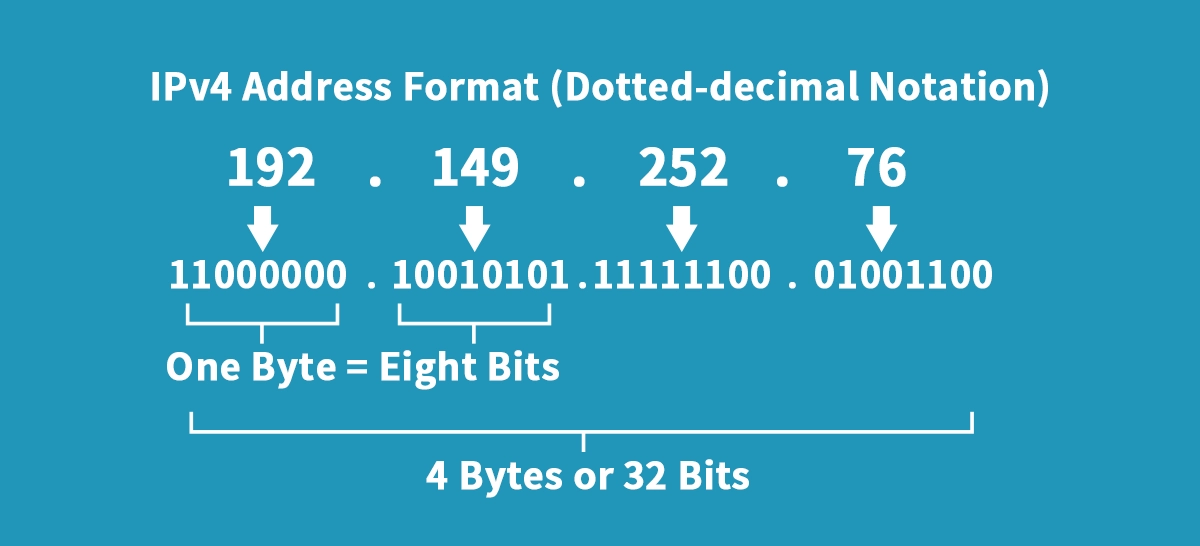
📑 IPv4 vs. IPv6: A Side-by-Side Comparison
The most talked-about topic in networking is the transition from IPv4 to IPv6. So, what's the difference? The following table provides a clear comparison, which is essential for making informed networking hardware decisions.
Feature | IPv4 | |
|---|---|---|
Address Length | 32-bit | 128-bit |
Address Format | Dotted-decimal (e.g., 192.168.1.1) | Hexadecimal (e.g., 2001:0db8:85a3:0000:0000:8a2e:0370:7334) |
Number of Addresses | ~4.3 Billion | Virtually Unlimited (3.4×10³⁸) |
Configuration | Manual or DHCP | Auto-configuration (Stateless) |
Security | IPSec optional | IPSec integrated |
Header Complexity | More complex, variable length | Simpler, fixed length |
While IPv6 offers a vast address space and modern features, the global transition is slow. This means that for the foreseeable future, most networks will operate in a dual-stack environment, supporting both protocols. Therefore, knowing how to configure and manage an IPv4 network alongside IPv6 is a critical skill.
📑 The Physical Layer: Where IPv4 Meets Optical Modules
While IP addresses operate at the network layer (Layer 3) of the OSI model, they rely on physical hardware to transmit data. This is where optical modules come into play. An optical module, or transceiver, is a critical component in network switches, routers, and network interface cards that converts electrical signals into light pulses, enabling high-speed data transmission over fiber optic cables.
So, how does this connect to your IPv4 address? When a data packet is sent from a device with an IP like 192.168.1.10, it travels through your local network. If that network spans different buildings or data centers, it likely uses fiber optics. The optical module in your switch is responsible for taking the packet—which is framed with the source and destination IPv4 addresses—and converting it into a beam of light to be sent across the fiber. The quality and capability of the optical module directly impact the speed, reliability, and latency of your IPv4-based communications.
For networks requiring robust and high-performance connections, choosing the right hardware is paramount. This is where a specialist brand like LINK-PP excels. Their optical transceivers are engineered for maximum compatibility and efficiency. A perfect example is the LINK-PP SFP-10G-SR module. This specific model supports 10 Gigabit Ethernet over multimode fiber, making it an ideal solution for enhancing data center connectivity using IPv4 protocols. It ensures that the journey of your IPv4 packets is as fast and reliable as possible, forming a seamless bridge between the logical addressing scheme and the physical network infrastructure.
📑 Conclusion: The Enduring Legacy of IPv4
The IPv4 address is far from obsolete. It remains a foundational pillar of the internet, and a deep understanding of its principles is invaluable for anyone involved in IT or networking. From its structured class system to its coexistence with IPv6 and its reliance on high-performance hardware like LINK-PP optical modules, IPv4 continues to be a relevant and critical topic.
As you design or manage your network, remember that a solid logical foundation (IP addressing) must be supported by robust physical components.
📑 FAQ
What is the difference between a public and private IPv4 address?
A public IPv4 address lets your device connect to the internet. A private IPv4 address works only inside your home or office network. You use private addresses for local devices like printers or laptops.
What happens if two devices have the same IPv4 address?
If two devices share the same IPv4 address on one network, you see connection problems. Data may not reach the right device. You fix this by giving each device a unique address.
What is NAT in relation to IPv4?
NAT stands for Network Address Translation. You use NAT to let many devices share one public IPv4 address. NAT helps save addresses and adds a layer of security to your network.
What does "IPv4 address exhaustion" mean?
IPv4 address exhaustion means there are not enough unique addresses for every device. The world has more devices than IPv4 can support. You see this problem as more people and gadgets go online.
What tools can you use to check your IPv4 address?
You can use built-in tools like Command Prompt on Windows or System Settings on Mac. Many websites also show your public IPv4 address. These tools help you find your address quickly.


