
Network congestion happens when a lot of data moves at once. This traffic makes your internet slower and can drop connections. You might see videos stop to load or web pages take longer. Network congestion affects big companies and people at home. If you know about network congestion, you can find problems and make better choices for your devices and internet use.
➤ Key Takeaways
Network congestion makes your internet slow and can drop connections. Look for signs like slow downloads and videos that keep stopping.
Use monitoring tools to watch your network traffic. Speed test apps and traffic analyzers help you find problems early.
Upgrade your internet plan if many devices use it at the same time. More bandwidth helps streaming and gaming work better.
Set Quality of Service (QoS) rules to give important apps first priority. This helps video calls and games get the best connection when it is busy.
Check and improve your network settings often. Easy steps like restarting your router or changing Wi-Fi channels can help your internet work better.
➤ What Exactly is Network Congestion?
At its core, network congestion is a state of overload on a network path. Imagine a single-lane bridge suddenly having to accommodate rush-hour traffic; it slows down everyone. Similarly, in data networks, when the demand for bandwidth surpasses the available capacity, the network becomes congested.
Key indicators include:
High Latency (Lag): Increased time for data to travel from source to destination.
Packet Loss: Data packets are dropped and must be re-sent, consuming more bandwidth.
Jitter: Variation in packet delay, which severely impacts real-time applications like VoIP and video conferencing.
Reduced Throughput: The actual rate of successful data transfer drops significantly.
➤ The Root Causes: Why Does Congestion Happen?
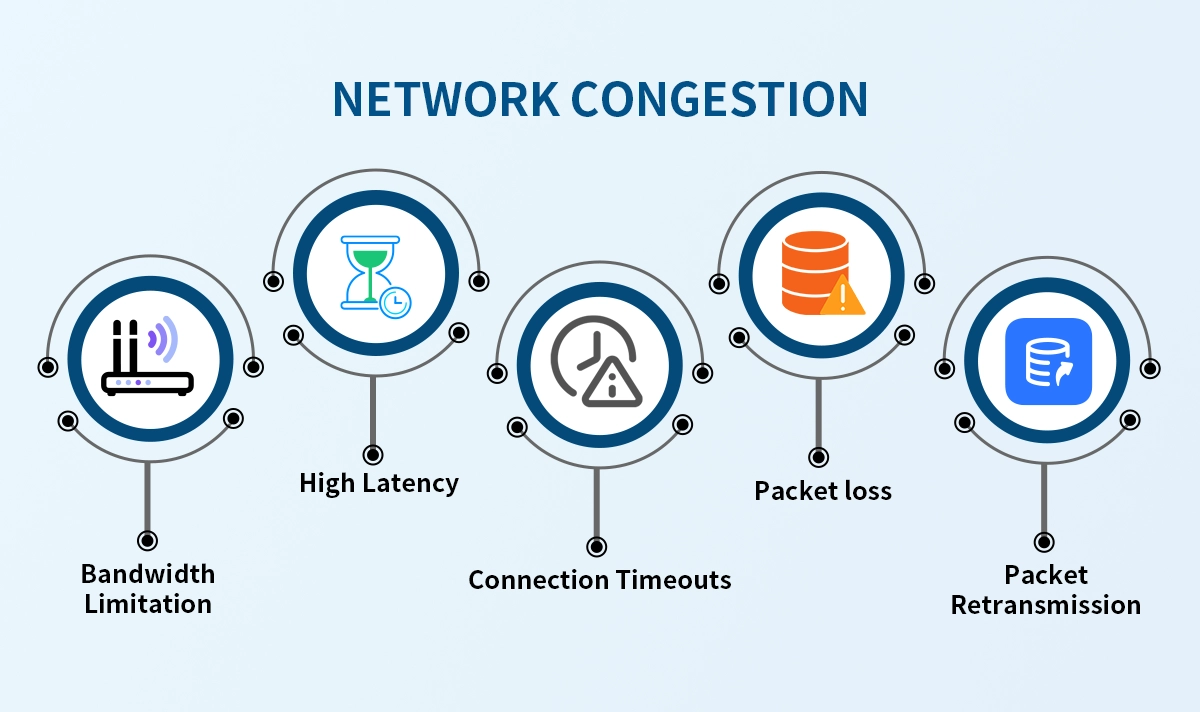
Network congestion doesn't have a single cause; it's a perfect storm of several factors. Understanding these common causes of network congestion is the first step toward mitigation.
Cause Category | Specific Examples | Impact |
|---|---|---|
Bandwidth Hogging | • Unrestricted video streaming (4K/8K) | Consumes available capacity, starving other critical applications. |
Hardware Limitations | • Outdated network switches & routers | Creates bottlenecks at the physical layer, preventing data from moving at line rate. |
Network Architecture | • Insufficient uplink capacity | Leads to predictable choke points where traffic converges and congests. |
Protocol Overhead | • Broadcast storms | Generates excessive control traffic, adding to the overall load. |
➤ The Domino Effect: Impacts of Network Congestion
The consequences extend far beyond a simple slow website. For businesses, this can translate into tangible financial and reputational damage.
Decreased Employee Productivity: Cloud applications become unresponsive, halting work.
Poor Customer Experience: An e-commerce site that loads slowly will have a higher bounce rate and lost sales.
Failed Real-Time Communication: Dropped VoIP calls and pixelated video conferences harm professional relationships.
Increased Operational Costs: IT teams spend more time firefighting issues rather than on strategic initiatives.
Implementing effective strategies for network congestion control is crucial for any modern organization.
➤ The Optical Advantage: How High-Speed Optics Combat Congestion
While software solutions and protocols like QoS are vital, the foundation of a congestion-free network is robust physical infrastructure. This is where optical modules come into play.
What is an Optical Module?
An optical transceiver, or module, is the workhorse of modern high-speed networks. It converts electrical signals from network devices into optical signals for transmission over fiber optic cables, and vice-versa. They are critical in data centers, enterprise networks, and telecom infrastructures.
How Do They Alleviate Congestion?
Older, slower modules (like 1G SFP) simply cannot handle the massive data loads of today. Upgrading to higher-capacity optics is a direct solution for reducing network latency and packet loss at the hardware level.
Increased Bandwidth: A single 100G optical module provides 100 times the capacity of a 1G module, effectively widening the highway to prevent jams before they start.
Lower Latency: High-quality modules are designed for superior signal integrity, minimizing the time it takes to convert and transmit data.
Reliability and Distance: Fiber optics with the right modules can transmit data over long distances without degradation, eliminating bottlenecks in stretched network segments.
For organizations looking to future-proof their infrastructure and tackle congestion head-on, investing in high-performance optics is non-negotiable. This is where choosing a reliable partner matters.
Spotlight on LINK-PP: Engineered for Performance
For mission-critical applications that demand zero compromise on reliability and speed, LINK-PP offers a range of industry-leading optical transceivers. Designed with advanced DSP (Digital Signal Processing) technology, LINK-PP modules ensure maximum compatibility and minimal power consumption.
A prime example is the LINK-PP QSFP28-100G-SR4 module. This high-density transceiver is a powerhouse for 100 Gigabit Ethernet links within data centers, perfect for alleviating network bottlenecks in high-traffic environments. Its hot-pluggable form factor allows for easy upgrades without downtime, making it an ideal solution for optimizing data center network performance.
By deploying reliable hardware like the LINK-PP QSFP28-100G-SR4, you are not just solving today's congestion; you are building a scalable foundation for tomorrow's demands.
➤ A Multi-Layered Strategy: Beyond Hardware
Solving network congestion requires a holistic approach. Here are other effective best practices for network traffic management:
Implement Quality of Service (QoS): Prioritize critical business traffic (e.g., VoIP, ERP systems) over less important data (e.g., social media).
Upgrade Network Protocols: Utilize modern protocols like HTTP/3 and QUIC, which are designed to handle packet loss and latency more efficiently than traditional TCP.
Deploy Traffic Shaping: Control the volume of traffic being sent into a network to smooth out bursts and prevent sudden congestion.
Leverage Caching and CDNs: Store frequently accessed content closer to the end-user to reduce the load on your core network and backbone links.
Conduct Regular Network Audits: Use monitoring tools to identify trends, predict bottlenecks, and plan for capacity upgrades proactively.
➤ Conclusion: Building a Congestion-Free Future
Network congestion is a complex challenge, but it is not an insurmountable one. By understanding its causes and implementing a balanced strategy that combines smart software policies with powerful hardware, you can ensure a fast, reliable, and efficient network.
Remember, the backbone of any high-speed network is its physical layer. Investing in quality components from trusted manufacturers like LINK-PP is a strategic move that pays dividends in performance and reliability. Don't let your business be stalled by digital gridlock—start optimizing your network today.
➤ FAQ
What is network congestion?
Network congestion happens when too much data tries to move through your network at once. You see slow speeds, dropped connections, or lag in online activities.
What causes network congestion at home?
You create congestion when many devices stream, download, or play games together. Old routers, poor Wi-Fi setup, or too many users also lead to slowdowns.
What can you do to fix network congestion?
You restart your router, disconnect unused devices, upgrade your internet plan, or set Quality of Service (QoS) rules. These steps help your network run smoother.
What tools help you spot network congestion?
You use speed test apps, traffic analyzers, or network scanners. These tools show you where your network slows down and which devices use the most data.
What signs show your network is congested?
You notice slow downloads, buffering videos, lag in games, or dropped calls. These signs mean your network has too much traffic.


