
In today's hyper-connected digital landscape, network downtime isn't just an inconvenience; it's a direct hit to productivity, revenue, and reputation. While most IT teams focus on firewalls, switches, and servers, a critical piece of the puzzle often operates in the shadows: the uplink. What happens when this vital artery fails silently? Chaos. This is where Uplink Failure Detection (UFD) emerges as an unsung hero.
This deep dive will explore what UFD is, why it's non-negotiable for modern network resilience, and how its synergy with quality hardware like LINK-PP optical transceivers creates an unbreakable chain of reliability.
📜 What is Uplink Failure Detection (UFD)? Beyond the Basic Ping
At its core, Uplink Failure Detection is a proactive monitoring protocol used in network switches and routers. Its sole purpose is to continuously verify the health and viability of a configured uplink port—the connection leading to your core network or the internet.
Think of it as a persistent heartbeat monitor for your network's most critical connections. A simple ICMP ping can tell you if a device is on, but UFD provides a richer, more nuanced understanding of link state and service availability.
📜 Why Your Network Desperately Needs UFD: The High Cost of Silence
Without UFD, a network device might remain blissfully unaware that its upstream path has failed. The local link might be "up" (Layer 1), but the actual route is dead (Layer 3). This creates a "black hole" scenario where data packets are sent but never reach their destination.
The consequences are severe:
Application Timeouts: Critical SaaS apps like CRM and ERP systems become unresponsive.
VoIP Call Drops: Communication grinds to a halt.
Silent Data Loss: Transactions and data transfers fail without clear error messages.
Failed Redundancy: Your expensive backup ISP link may never activate because the primary link appears to be functional.
Implementing a robust UFD strategy is a cornerstone of high-availability network design, ensuring that failover mechanisms work as intended.
📜 How UFD Works: The Mechanics of Proactive Monitoring
UFD operates by sending periodic probe packets from the downstream device (e.g., an access switch) to a predefined target IP address upstream (e.g., a core router or a reliable internet IP like 8.8.8.8).
The mechanism is straightforward:
Configuration: You define an UFD policy on a switch port, specifying a target IP address and failure threshold.
Probing: The switch sends out probe packets (like ICMP pings) at regular intervals.
Threshold Monitoring: It listens for responses. If the number of consecutive missed replies hits the configured threshold, UFD triggers an action.
Action: The switch logically shuts down the affected port, forcing traffic to reroute to a pre-configured redundant uplink.
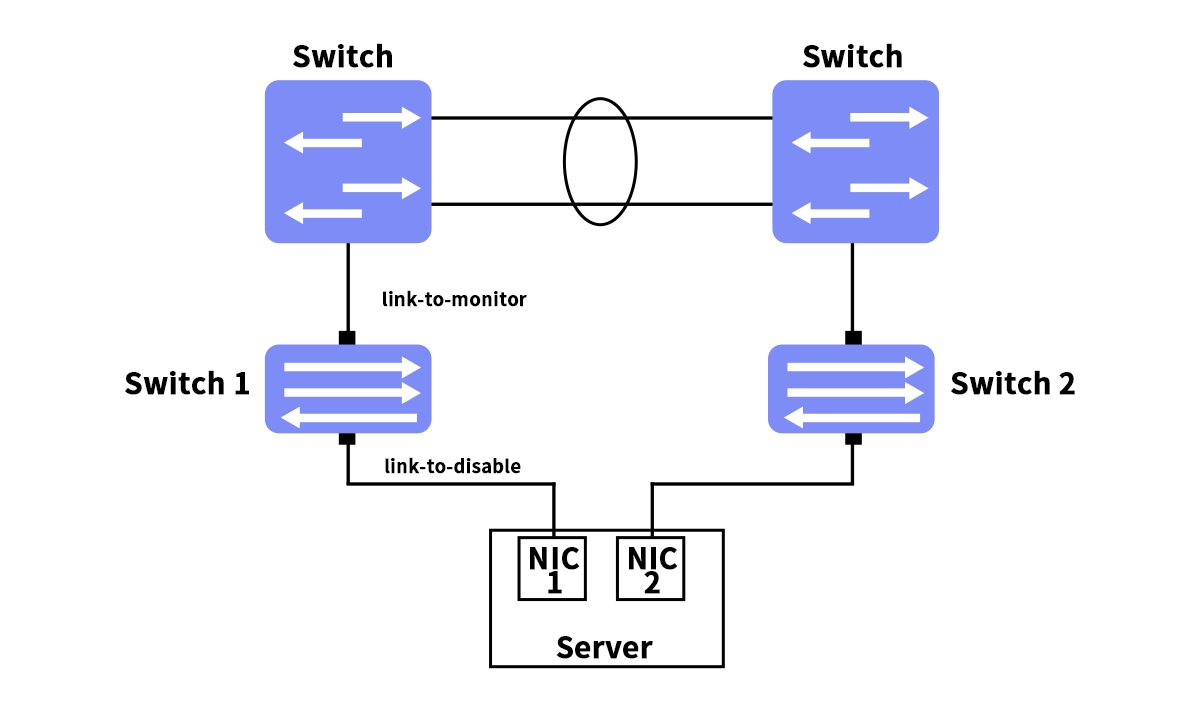
The following table compares the key UFD operational modes:
UFD Mode | How It Works | Best For |
|---|---|---|
Probe-Based | Actively sends ICMP or ARP packets to a target IP to validate reachability. | Environments where verifying end-to-end IP reachability is critical. |
Link-State Only | Relies solely on the physical layer (Layer 1) status of the port (e.g., "link down"). | Simple scenarios where physical cable disconnection is the primary concern. |
For most businesses seeking true resilience, probe-based UFD is the recommended approach as it detects a wider range of failures.
📜 The Unsung Hero: How Your Optical Module Impacts UFD Efficacy
Here's a factor many overlook: the quality and capability of your optical transceiver module. UFD is a logical protocol, but it depends on the physical layer to transmit its probe packets. A failing or low-quality optic can create a nightmare scenario.
Marginal Performance: A subpar optic might have fluctuating power levels or high error rates. It could maintain a "link-up" state but drop a significant percentage of packets, including UFD probes. This can cause flapping—where UFD constantly toggles the port state up and down.
Complete Failure: A sudden, total failure of the optic will result in a link-down event, which even basic UFD can detect. However, a gradual degradation is trickier.
This is where choosing a reliable supplier like LINK-PP makes all the difference. LINK-PP optical modules are engineered for stability and performance, providing accurate Digital Diagnostic Monitoring (DDM) data that gives you deep insights into the health of your physical link before it triggers a UFD event.
For instance, deploying a LINK-PP QSFP28 100G LR4 or a LINK-PP QSFP-DD 400G FR4 transceiver ensures that your high-speed uplinks have the signal integrity and thermal resilience needed for UFD's probe packets to traverse the link reliably. By monitoring the DDM data from your LINK-PP optics—like temperature, TX power, and RX power—you can perform predictive maintenance, replacing a module before it causes an UFD false positive or, worse, a real outage.
📜 Implementing UFD: A Step-by-Step Guide
Ready to banish silent uplink failures? While the exact CLI commands vary by vendor (Cisco, Arista, Juniper, etc.), the logical process is universal.
Identify Critical Uplinks: Pinpoint the ports that, if failed, would isolate the device.
Define Redundancy: Ensure you have a backup uplink path. UFD is useless without a failover destination.
Configure UFD Policy:
Set the target IP address (something highly available in your upstream path).
Define the probe interval and failure threshold.
Specify the action (e.g., "shutdown-port").
Apply the Policy: Assign the UFD policy to the appropriate physical uplink ports.
Test Rigorously: Never assume it works. Manually simulate a failure by blocking pings to the target IP and watch the graceful failover in action.
> 🚀 Ready to Build an Unshakeable Network?
A chain is only as strong as its weakest link. Don't let a silent uplink failure be yours. By combining the intelligent logic of Uplink Failure Detection with the physical reliability of LINK-PP's high-performance optical modules, you create a network that is not just connected, but truly resilient.
📜 FAQ
What devices support Uplink Failure Detection?
You find UFD on most managed switches. Many enterprise network devices, like those from Juniper and Dell, support UFD. Always check your device’s documentation to confirm support.
What happens when UFD detects an uplink failure?
UFD can shut down downlink ports or send alerts. You get notified quickly. This helps you stop network loops and keep your network safe.
What is an uplink-state group?
An uplink-state group is a set of uplink ports you group together. UFD watches these ports as one unit. If all links in the group fail, UFD takes action.
What benefits do you get from using UFD?
You gain faster problem detection, better network reliability, and less downtime. UFD helps you keep your business running and your users connected.
What should you do if UFD does not work?
Check your configuration. Make sure you enabled tracking and grouped the correct ports. Review logs for errors. If problems continue, contact your device vendor.


