
In today's digital economy, the data center is the beating heart of every major enterprise. It powers everything from cloud services and big data analytics to real-time communication. However, the complex architecture of modern data center networks makes them susceptible to a range of performance-degrading issues. Identifying and resolving these common data center network problems is crucial for maintaining service level agreements (SLAs), ensuring business continuity, and optimizing operational costs.
This guide will walk you through the most prevalent network challenges, their root causes, and actionable strategies for mitigation. Let's dive in.
🚨 1. Network Latency and Jitter
Latency, the delay in data transmission, and jitter, the variation in that delay, are primary enemies of real-time applications like VoIP, video conferencing, and online trading platforms.
Common Causes:
Network Congestion: Oversubscribed links causing packet buffering and delays.
Insufficient Bandwidth: The sheer volume of data outpaces the available capacity.
Long Physical Paths: Data traveling over long distances, even at the speed of light, incurs latency.
Inefficient Routing Protocols: Suboptimal path selection by routing protocols like BGP or OSPF.
Pro Tip: To effectively troubleshoot data center network latency, start by using network monitoring tools to establish a baseline and identify congested links.
📉 2. Packet Loss
Packet loss occurs when data packets fail to reach their destination. Even a small percentage of packet loss can cripple application performance, causing TCP retransmissions and degrading user experience.
Common Causes:
Network Congestion: The most common cause, where overwhelmed switches and routers drop packets.
Faulty Hardware: Failing network interface cards (NICs), switch ASICs, or—critically—optical transceiver issues.
Fiber Cable Issues: Dirty or damaged fiber optic connectors, leading to signal degradation.
Software Bugs: Bugs in network operating systems or firmware.
🔧 3. Hardware Failures and Redundancy Gaps
Hardware is not infallible. Switches, routers, servers, and cables will eventually fail. A lack of proper redundancy turns a single component failure into a widespread outage.
Common Causes:
Power Supply Unit (PSU) Failure: A single PSU in a core switch failing without a redundant unit.
Switch/Router Failure: The core of the network going offline.
Transceiver Degradation: Optical modules have a finite lifespan and can slowly degrade, causing intermittent issues that are hard to diagnose.
Component | Potential Failure Impact | Recommended Redundancy |
|---|---|---|
Core Switch | Complete network outage | N+1 or full mesh redundancy |
Power Supply | Device power loss | Dual, load-sharing PSUs |
Optical Transceiver | Link failure, packet loss | Hot-swappable spares; monitoring DOM data |
Server NIC | Server isolation from network | Teaming/LACP with multiple NICs |
⚙️ 4. Configuration and Human Errors
Misconfigurations are a leading cause of network downtime. A simple typo in an Access Control List (ACL) or a misconfigured VLAN can segment the network or create security holes.
Common Causes:
VLAN Misconfiguration: Incorrectly assigned ports breaking communication.
Routing Loops: Caused by incorrect static routes or dynamic routing protocol misconfigurations.
Security Policy Errors: Overly restrictive firewalls blocking legitimate traffic.
Lack of Automation: Manual configuration is prone to inconsistency and error.
🛡️ 5. Security Threats and Vulnerabilities
Data centers are high-value targets. Security breaches can lead to data theft, ransomware attacks, and service disruption.
Common Causes:
DDoS Attacks: Overwhelming network bandwidth with malicious traffic.
Insider Threats: Malicious or accidental actions by authorized personnel.
Unpatched Vulnerabilities: Exploits in network device firmware or operating systems.
East-West Traffic Threats: Lateral movement of attackers within the data center.
🔬 Spotlight: The Critical Role of Optical Transceivers
Often overlooked, optical transceivers are the workhorses of the modern data center, converting electrical signals to light and back again. They are fundamental to high-speed spine-leaf architectures and fiber optic connectivity. When they fail or underperform, they can mimic other network issues, making them a silent killer of data center performance.
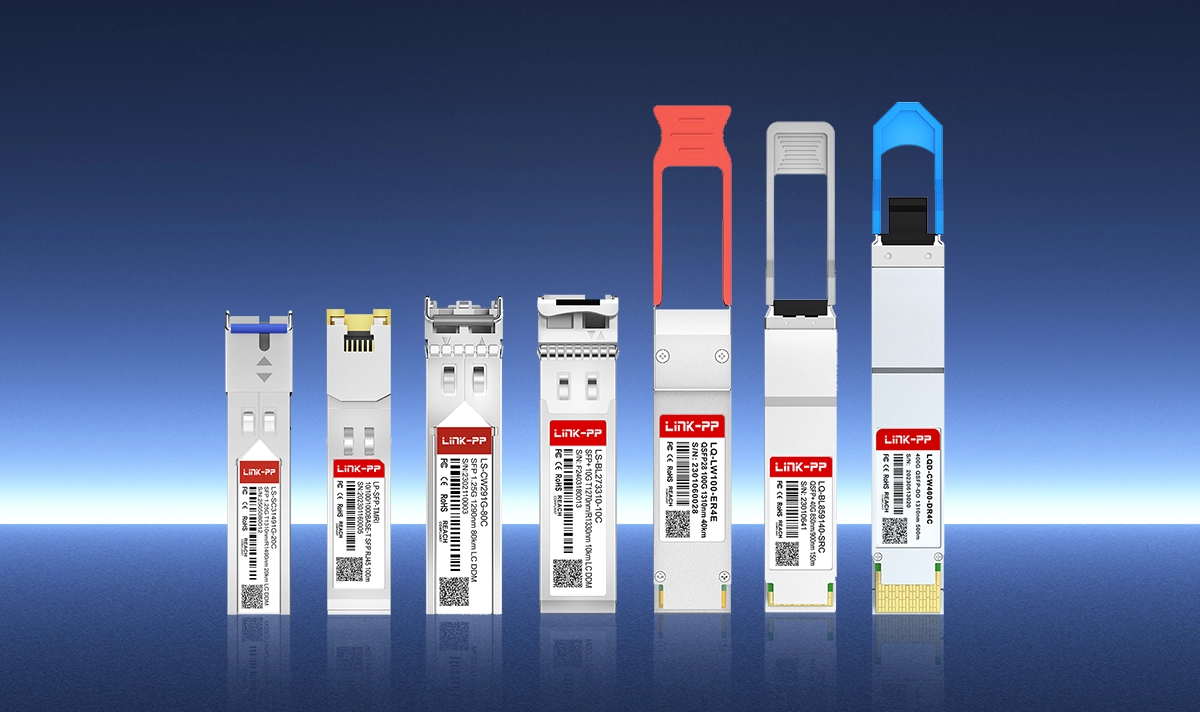
Common Optical Module Problems:
Signal Degradation: Caused by aging lasers or dirty connectors, leading to increased Bit Error Rate (BER).
Compatibility Issues: Using vendor-locked or non-certified modules that cause instability.
Overheating: Poorly designed modules can overheat in densely packed switches, shortening their lifespan.
Incorrect Specification: Using a short-reach module (e.g., SR) for a long-distance link, causing complete link failure.
How to Mitigate Transceiver Issues:
Monitor DOM/RDMI Data: Use Digital Optical Monitoring to track real-time metrics like temperature, voltage, TX/RX power, and bias current.
Use High-Quality, Compatible Modules: Avoid cheap, uncertified optics. Invest in reliable, MSA-compliant transceivers from reputable manufacturers.
Regular Inspection and Cleaning: Keep fiber optic connectors clean and inspect them regularly.
For organizations demanding reliability and performance, LINK-PP offers a robust portfolio of certified optical transceivers. A standout solution for 25G connectivity, a common speed for server-to-leaf links, is the LINK-PP SFP28-25G-LR. This module supports distances up to 10km, features excellent DOM support for proactive monitoring, and is rigorously tested for broad compatibility with major switch vendors. Integrating high-performance optical modules from LINK-PP is a proactive step in eliminating one of the most common yet hidden sources of network problems.
✅ Proactive Strategies for a Healthy Network
Solving these issues requires a shift from reactive firefighting to proactive management.
Implement Comprehensive Monitoring: Use tools to gain visibility into traffic patterns, device health, and performance metrics.
Embrace Automation: Automate configuration backups, compliance checks, and deployments to reduce human error. This is a key best practice for data center network management.
Design for Redundancy: Build redundant paths at every layer (link, device, power) to eliminate single points of failure.
Establish a Regular Maintenance Schedule: This includes firmware updates, hardware inspections, and cable management audits.
Invest in Quality Components: From core switches down to the optical transceivers, quality matters. Reliable hardware from trusted partners like LINK-PP reduces mean time between failures (MTBF).
🚀 Conclusion: Build a More Resilient Network
Understanding and addressing these common network problems in data center networks is fundamental to building a fast, reliable, and secure digital infrastructure. The journey involves continuous monitoring, smart design, and partnering with vendors who provide quality and reliability.
Is your data center network performing at its peak? Are you troubleshooting mysterious packet loss or latency issues?
Don't let a failing optical module or a configuration blind spot bring your critical operations to a halt.
👉 Contact the LINK-PP experts today to discuss your data center needs. Let us help you with our certified, high-performance optical transceivers and network solutions for a more robust and future-proof infrastructure.
❓ FAQ
What is the best way to spot network problems early?
You need to use monitoring tools. These tools warn you if something is wrong. You should check your network each day. Checking early lets you fix problems before they grow.
How often should you upgrade data center hardware?
You should look at your hardware once a year. Old switches and routers make your network slow. Upgrading helps you keep your network fast and avoid problems.
Why do cables matter in data center networks?
Cables link all your devices together.
Old or broken cables make speeds slow and drop connections.
You should look at cables often and change any that are bad.
Can automation help prevent configuration errors?
Yes, automation helps stop people from making mistakes. You can use scripts or tools to set up devices. Automated changes keep your settings the same and safe.




