
In today's data-driven world, the performance of optical networks is the backbone of global connectivity. While we often focus on bandwidth and latency, jitter is a silent performance killer that can degrade voice, video, and mission-critical data streams. For network engineers and IT managers, understanding and mitigating jitter is not optional—it's essential.
This comprehensive guide will demystify jitter in optical networks and provide actionable, professional strategies to minimize its impact, ensuring your network operates at peak efficiency.
✅ Key Takeaways
A strong network design is important. Put equipment on flat surfaces and use pads to stop shaking. This helps lower jitter.
Check your network often. Use tools like OTDRs and network analyzers. These tools help you find jitter early.
Set up Quality of Service (QoS) settings. Give important data first place. This keeps jitter low.
Change old equipment for new ones. New devices move data better. This helps cut down jitter.
Make sure cables are clean and neat. Take care of them often. This stops jitter from getting worse.
✅ Understanding Jitter: The "Shaky Signal" Problem
Jitter, in simple terms, is the variation in the timing of a signal's arrival. Imagine a steady drumbeat; jitter is when the beats arrive slightly early or late, creating a disorganized rhythm. In digital communications, this translates to packets arriving at inconsistent intervals, leading to:
Buffering and pixelation in video streaming.
Choppy audio and dropped calls in VoIP.
Increased packet loss and retransmissions in data transfers.
Severe performance issues in real-time applications like online gaming and financial trading.
Reducing jitter is fundamental to achieving low-latency optical transport, a key requirement for modern 5G backhaul and data center interconnects (DCI).
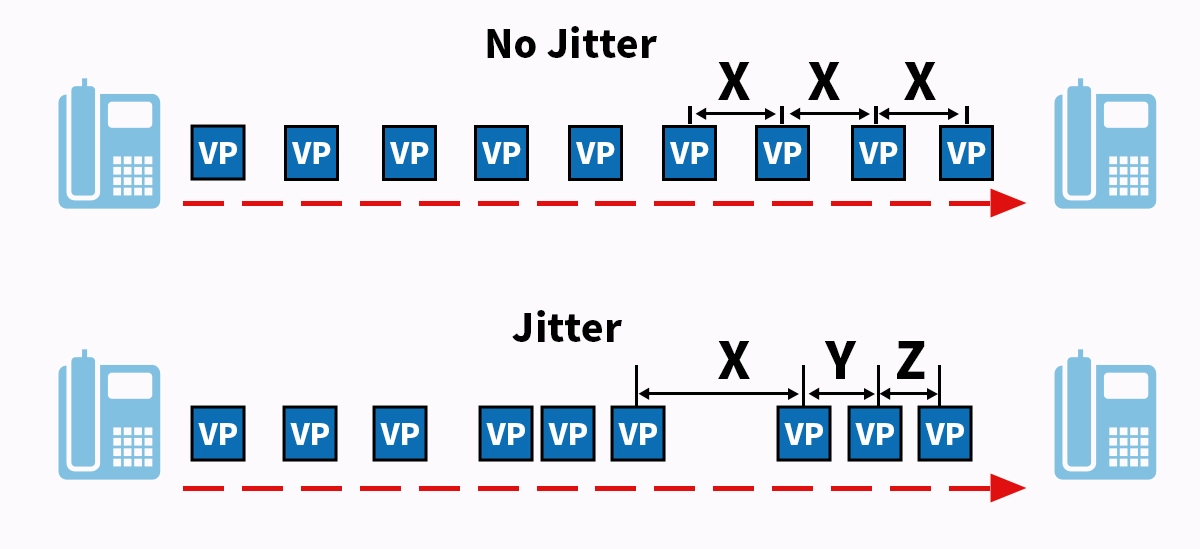
✅ The Root Causes: Why Jitter Occurs in Fiber Optics
Effectively combating jitter starts with diagnosing its sources. The primary culprits in an optical network include:
Chromatic Dispersion (CD): Different wavelengths of light travel at slightly different speeds in the fiber, causing pulse spreading and timing errors.
Polarization Mode Dispersion (PMD): Imperfections in the fiber cause the two polarization states of light to travel at different speeds.
Optical Amplifier Noise: Amplifiers like EDFAs introduce spontaneous emission noise, which can degrade the signal-to-noise ratio (SNR) and increase jitter.
Network Congestion: In packet-switched networks, queuing delays in routers and switches are a major source of jitter.
Component Imperfections: Low-quality transceivers, lasers, and clock recovery circuits can intrinsically generate timing inaccuracies.
✅ Proven Strategies to Reduce Jitter and Stabilize Your Network
A multi-layered approach is the most effective way to tackle jitter. Here are the key strategies, from hardware selection to network configuration.
1. Hardware and Physical Layer Solutions
Investing in high-quality physical layer components is your first and most crucial line of defense.
Use Dispersion Compensation Modules (DCMs): For long-haul networks, DCMs are designed to negate the effects of chromatic dispersion, effectively "re-compressing" the optical pulse.
Deploy Advanced Modulation Formats: Technologies like DP-QPSK (Dual-Polarization Quadrature Phase-Shift Keying) are more resilient to dispersion and nonlinear effects, inherently reducing jitter.
Implement Optical Regenerators: Instead of just amplifying the signal, 3R regenerators (Re-amplify, Reshape, Retime) completely reconstruct the signal, eliminating accumulated jitter.
2. Configuration and Network Management Tweaks
Optimizing your network's configuration can significantly reduce jitter introduced at the packet level.
Implement Quality of Service (QoS): Prioritize delay-sensitive traffic (e.g., VoIP, video conferencing) over less critical data. This minimizes queuing delays for high-priority packets.
Utilize Jitter Buffers: While a reactive measure, jitter buffers at the receiver end can smooth out packet arrival times. The key is to configure them correctly—a buffer that is too small will cause dropouts, while one that is too large increases latency.
Traffic Shaping: Regulate the flow of data sent into the network to prevent bursts that cause congestion and queuing jitter.
✅ The Critical Role of Optical Modules in Jitter Performance
Often overlooked, the optical transceiver is a critical component in the jitter reduction chain. It is the point where electrical signals are converted to light and vice versa. The quality of its internal components—specifically the laser driver and clock data recovery (CDR) circuit—directly determines the purity and timing accuracy of the transmitted signal.
A low-quality optical transceiver can be a significant source of intrinsic jitter, undermining all other mitigation efforts. High-performance modules feature:
Superior CDR Circuits: Precisely recover the clock and retime the data stream, cleaning up jitter from preceding network elements.
High-Performance Lasers: Generate clean, stable optical signals with minimal phase noise.
Compliance with Standards: Adherence to stringent MSAs (Multi-Source Agreements) ensures consistent performance and interoperability.
For network architects seeking a reliable solution, selecting the right transceiver is paramount. For instance, the LPO-100G-ZR4 coherent pluggable module is engineered specifically for high-stability, low-jitter performance in demanding 100G applications. Its advanced CDR and integrated DSP (Digital Signal Processing) actively compensate for chromatic and polarization mode dispersion, making it an ideal choice for reducing jitter in long-haul and metro networks.
✅ Best Practices and Tools for Monitoring Jitter
Proactive monitoring is key to maintaining a healthy network. Implement these best practices:
Use Specialized Test Equipment: Deploy optical sampling oscilloscopes and jitter analyzers to measure jitter characteristics like TIE (Time Interval Error) and RJ/DJ (Random/Deterministic Jitter).
Establish a Performance Baseline: Continuously monitor key metrics like Packet Delay Variation (PDV) to establish a normal operating range and quickly identify anomalies.
Conduct Regular Link Characterization: Use OTDR (Optical Time-Domain Reflectometer) and dispersion analyzers to understand the physical properties of your fiber plant.
The table below summarizes the main jitter mitigation techniques:
Mitigation Strategy | Layer | Key Benefit | Ideal Use Case |
|---|---|---|---|
Dispersion Comp. Modules | Physical | Corrects pulse spreading | Long-haul & Subsea Links |
QoS & Traffic Shaping | Network | Manages packet delay | Enterprise & Data Centers |
High-Performance Optics | Physical/Data Link | Reduces intrinsic signal jitter | All network types |
Jitter Buffers | Application | Smoothens packet flow | VoIP & Real-time Media |
Advanced Modulation | Physical | Inherent dispersion resistance | High-speed Coherent Networks |
✅ Conclusion: Build a Jitter-Resilient Network Today
Jitter in optical networks is a complex challenge, but it is not insurmountable. By combining robust hardware, intelligent network design, and proactive monitoring, you can dramatically reduce its impact. The foundation of this strategy often lies in selecting superior components, starting with the optical transceivers at the heart of your network.
Are you ready to eliminate jitter and achieve unparalleled network stability? Explore LINK-PP's portfolio of high-precision optical solutions, including the industry-leading LPO-100G-ZR4 module, engineered for flawless performance. Our experts are here to help you design a faster, more reliable network. [Contact Us Now]
✅ FAQ
What is jitter in optical networks?
Jitter means the time between data packets changes as they travel. You may see delays or uneven data flow. High jitter can cause problems for voice, video, and other real-time data.
How can you quickly check for jitter?
You can use tools like OTDRs, network analyzers, or built-in router features. These tools show jitter levels in real time. Check your network often to spot problems early.
Does upgrading cables help reduce jitter?
Yes. Upgrading to high-quality fiber cables and connectors can lower jitter. Good cables keep your signal strong and steady. Replace old or damaged cables for best results.
Why does vibration cause jitter?
Vibration shakes the fiber cables. This movement changes how signals travel. You may see more jitter and errors. Use vibration pads and strong mounts to keep equipment stable.
Can software settings fix jitter?
You can use Quality of Service (QoS) and traffic control settings. These settings help you manage data flow. They make sure important data moves first and reduce jitter for critical tasks.




