
In today's complex digital landscape, managing a sprawling network of devices can feel like herding cats. From switches and routers to security appliances, each device requires configuration, monitoring, and updates. This is where a Central Management Server (CMS) emerges as a critical linchpin for modern IT operations. But what exactly is it, and why is it becoming non-negotiable for efficient network management?
This comprehensive guide will demystify the Central Management Server, explore its core benefits, and show you how it seamlessly integrates with critical hardware like optical modules.
📝 Key Takeaways
A Central Management Server (CMS) lets you manage many servers from one place. This saves time and helps stop mistakes.
You can change settings, check server health, and update many servers at the same time. This makes IT work easier.
Putting servers into groups helps you manage them better. It also keeps things safer by letting you control who can use what.
Always update your CMS and check who can use it. This keeps your network safe and working well.
Using a CMS can make your IT work much better. It helps you stay organized and feel less stressed.
📝 Defining the Central Management Server (CMS)
A Central Management Server (CMS) is a centralized software platform designed to manage, configure, monitor, and maintain a large number of network devices from a single, unified interface. Instead of logging into each switch, router, or firewall individually—a time-consuming and error-prone process—network administrators can use a CMS to execute bulk operations and gain a holistic view of their entire infrastructure.
Think of it as the mission control center for your network, bringing order to chaos and enabling proactive management. For businesses seeking to optimize their network management efficiency, implementing a robust CMS is a strategic imperative.
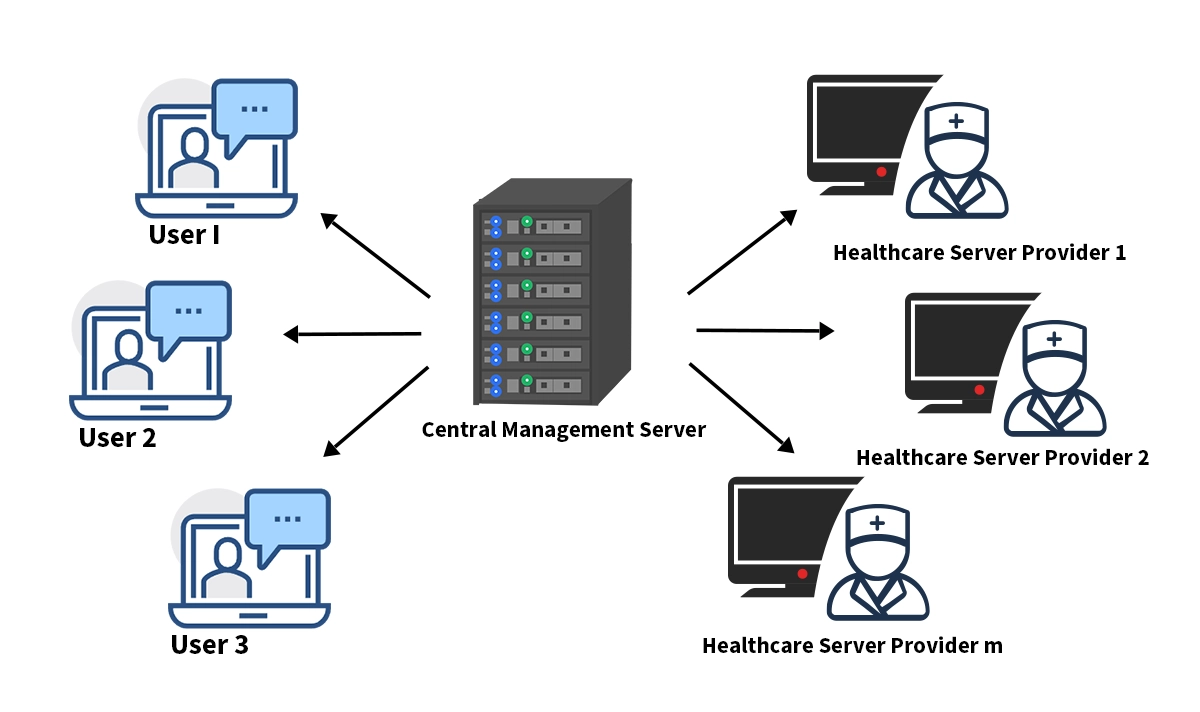
📝 Key Functions and Capabilities of a CMS
A powerful CMS does more than just provide a dashboard. It automates and simplifies a wide range of network operations. Core functionalities typically include:
Bulk Configuration & Deployment: Apply identical settings (like VLANs, SNMP, or security policies) to hundreds of devices simultaneously.
Real-Time Monitoring & Alerting: Continuously track device health, performance metrics, and network traffic. Receive instant alerts for issues like high CPU usage or link failures.
Firmware & Software Management: Schedule and deploy firmware updates across the entire device fleet with minimal downtime, a key factor in maintaining secure and compliant network infrastructure.
Inventory Management: Automatically discover and maintain a detailed inventory of all connected devices, including model numbers, serial numbers, and software versions.
Topology Mapping: Visually map the physical and logical connections between devices for easier troubleshooting.
Reporting & Analytics: Generate detailed reports on network performance, utilization, and security events for auditing and capacity planning.
📝 The Tangible Benefits: Why Your Network Needs a CMS
Adopting a Central Management Server translates into direct operational and financial advantages. Here’s a quick comparison:
Without a CMS | With a LINK-PP CMS |
|---|---|
Manual, device-by-device configuration | ✅ Bulk operations and zero-touch deployment |
Reactive troubleshooting after failures | ✅ Proactive monitoring and instant alerts |
Inconsistent firmware versions; security risks | ✅ Centralized, scheduled firmware updates |
Time-consuming inventory audits | ✅ Automated, always-accurate inventory |
High operational overhead and human error | ✅ Reduced OPEX and improved reliability |
The benefits are clear: enhanced efficiency, strengthened security, reduced operational costs, and improved scalability. This makes a CMS an excellent solution for multi-site enterprise networks that need to maintain consistency and control.
📝 The Critical Link: Managing Optical Modules with Your CMS
Now, let's dive into a specific hardware component where a CMS proves incredibly valuable: optical transceivers.
What are Optical Modules?
Often called transceivers, optical modules are the components that convert electrical signals from network devices into optical signals for transmission over fiber optic cables. They are essential for high-speed data center interconnects (DCI), campus networks, and service provider backbones. Common form factors include SFP, SFP+, QSFP28, and more.
Why Integrate Optical Module Management into a CMS?
In a large network, you might have thousands of these modules deployed. Manually tracking their health, performance, and authenticity is a monumental task. A sophisticated CMS changes the game by:
Monitoring Health Metrics: Track real-time data like temperature, optical power output (Tx), and optical power input (Rx). This helps predict failures before they cause network outages.
Identifying Compatibility Issues: Ensure all deployed modules are vendor-approved and compatible, preventing erratic network behavior.
Combating Counterfeit Hardware: Authenticate modules to ensure they are genuine, which is crucial for network reliability and warranty.
Simplifying Inventory: Know exactly which module (e.g., a 10G SR model) is in which switch port across all your locations.
For instance, the LINK-PP SFP-10G-SR optical module is a high-performance, reliable choice for 10 Gigabit Ethernet connections over multimode fiber. When managed through the Central Management Server, administrators can monitor the health of every single LINK-PP SFP-10G-SR module, receive alerts if transmit power drifts out of spec, and maintain a perfect inventory, ensuring optimal performance for critical links. This level of granular control is a hallmark of a mature data center infrastructure management strategy.
📝 Conclusion: Centralize to Optimize
A Central Management Server is no longer a luxury but a necessity for any organization serious about network reliability, security, and efficiency. It transforms network management from a reactive, tedious chore into a proactive, strategic function. By providing a single pane of glass for everything from switch configuration to optical module diagnostics, a CMS like the one from LINK-PP delivers unparalleled control and insight.
📝 FAQ
What is the main job of a central management server?
A central management server helps you control many servers from one place. You can change settings, check if servers are healthy, and update software. You do not need to log in to each server.
What types of systems can you manage with a CMS?
You can use a CMS to manage database servers, web servers, file servers, and network devices. The CMS works with many different systems in your IT area.
What happens if the central management server goes offline?
If your CMS goes offline, you cannot control other servers from one spot. Your servers still work, but you must log in to each one to make changes.
What makes a CMS different from a reporting database?
A CMS helps you control and manage servers. It does not keep or study data. A reporting database saves logs and reports about what servers do.


