
Ever wondered what happens in the blink of an eye when you type a website address and press Enter? The magic behind loading your favorite news site, streaming video, or checking social media is powered by a fundamental protocol: the Hypertext Transfer Protocol (HTTP). It's the foundational set of rules that allows web browsers and servers to communicate, making the World Wide Web possible.
In this deep dive, we'll demystify HTTP, explore its evolution, and explain how it works in tandem with modern networking hardware to deliver the seamless digital experiences we enjoy today. Understanding HTTP protocol mechanics is crucial for developers, IT professionals, and anyone curious about the infrastructure of our connected world.
📝 What is HTTP, Exactly?
At its core, the Hypertext Transfer Protocol (HTTP) is an application-layer protocol for transmitting hypermedia documents, such as HTML. It was designed for communication between web browsers and web servers but is also used for other purposes. Think of it as the polite, rule-bound language your browser uses to ask a server for a web page, and the language the server uses to deliver it.
A key thing to remember is that standard HTTP is stateless. Each request from a client (your browser) to a server is independent; the server doesn't remember previous requests. This is why cookies and sessions were invented—to add a layer of statefulness on top.
📝 How Does HTTP Work? A Step-by-Step Journey
The interaction between a client and a server using HTTP is a elegant dance, primarily built around a request-response model. Let's break it down:
Initiation: You enter a URL (e.g., http: //.example.com) into your browser.
DNS Lookup: Your browser translates the human-readable domain name into an IP address.
TCP Connection: Your browser establishes a Transmission Control Protocol (TCP) connection with the server at that IP address.
HTTP Request: Your browser sends an HTTP request message. This message has a specific structure:
Request Line: Contains the method (e.g., GET, POST) and the URL path.
Headers: Provide metadata about the request (e.g., browser type, accepted languages, cookies).
Body: (Optional) Contains data sent to the server, like form inputs.
Server Processing: The server processes the request, fetches the requested resource, or executes a script.
HTTP Response: The server sends back an HTTP response message:
Status Line: Includes a status code (e.g., 200 OK, 404 Not Found).
Headers: Metadata about the response (e.g., content type, content length, server type).
Body: (Optional) The actual requested resource, like the HTML of the web page.
Rendering: Your browser receives the response, interprets the HTML, and renders the web page for you.
Connection Closure: The TCP connection is closed (though modern HTTP versions can reuse connections).
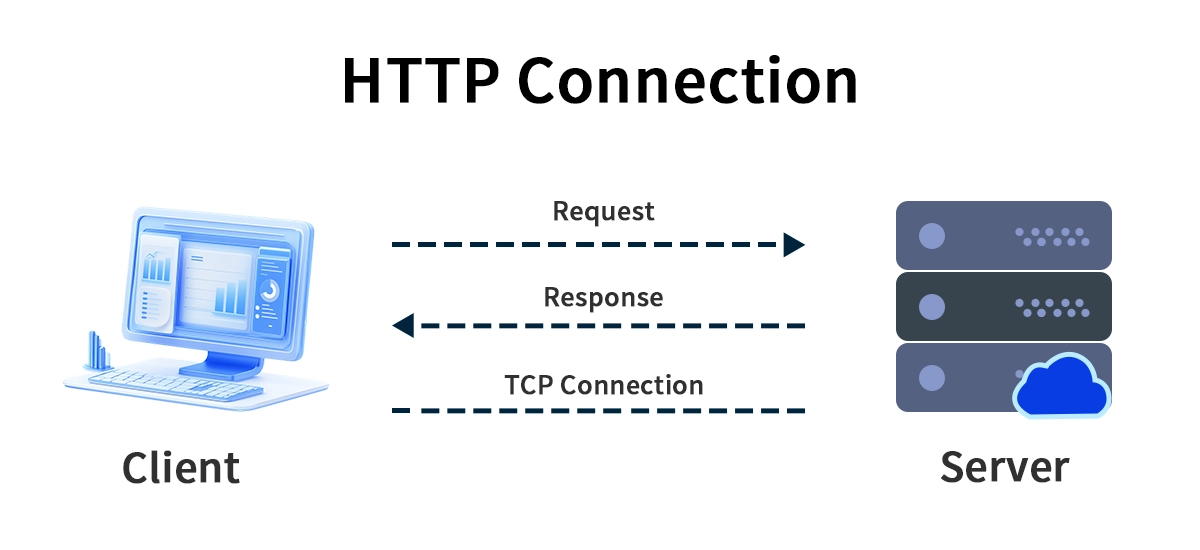
📝 The Evolution of HTTP: A Tale of Speed and Efficiency
HTTP has not remained static. It has evolved significantly to meet the demands of the modern, media-rich web. Understanding the differences between versions is key to optimizing web performance for faster load times.
The table below summarizes the key advancements:
Version | Key Characteristics | Major Improvements & Impact |
|---|---|---|
HTTP/1.1 | Single request per connection, text-based headers. | Introduced persistent connections and pipelining, but head-of-line blocking remained an issue. |
HTTP/2 | Binary protocol, multiplexing, header compression. | Dramatically improved page load speed by allowing multiple requests and responses to be in flight simultaneously over a single connection. |
HTTP/3 | Uses QUIC protocol over UDP instead of TCP. | Aims to reduce latency further by eliminating TCP head-of-line blocking, making it ideal for mobile and unstable networks. |
📝 HTTP vs. HTTPS: The Critical 'S' for Security
You've likely noticed that most URLs today begin with HTTPS, not HTTP. The 'S' stands for Secure. HTTPS is not a separate protocol; it's HTTP layered with encryption (via TLS or SSL).
This encryption is non-negotiable for modern websites. It:
Encrypts Data: Protects sensitive information like login credentials and credit card numbers.
Authenticates Websites: Verifies that users are communicating with the intended server and not an imposter.
For any business, migrating to HTTPS is a fundamental step in secure web communication practices.
📝 The Physical Backbone: Where HTTP Meets Optical Modules
While HTTP operates at the application layer (Layer 7 of the OSI model), its high-speed performance is ultimately dependent on the physical infrastructure that transmits the data. This is where the magic of light comes into play.
Optical modules (or transceivers) are the critical hardware components that convert electrical signals from network devices (like servers and switches) into light signals. These light pulses then travel at incredible speeds across fiber optic cables, forming the backbone of the internet and modern data centers.
Why does this matter for HTTP? The performance of your HTTP-based applications—especially those requiring high bandwidth and low latency, like video conferencing, online gaming, or large-scale data transfers—is directly influenced by the quality and speed of these optical modules. A sluggish or unreliable optical link can create a bottleneck, negating the efficiency gains of modern HTTP/2 or HTTP/3.
To ensure your infrastructure can handle the demands of modern web traffic, investing in high-performance components is essential. For instance, the LINK-PP 400G QSFP-DD optical module is engineered for maximum reliability and reach in long-haul data center interconnects, ensuring that HTTP requests and responses traverse vast distances with minimal latency. For high-density switch applications, the LINK-PP 100G QSFP28 series provides a robust and power-efficient solution. By choosing reliable hardware from trusted providers like LINK-PP, you build a solid foundation for optimizing web application performance from the ground up.
📝 Conclusion: HTTP - The Ever-Evolving Pulse of the Web
From its simple beginnings as a text-based protocol to the high-speed, multiplexed, and secure standard it is today, HTTP remains the indispensable language of the web. Its evolution continues to shape how we interact with digital content. By understanding its mechanics, embracing secure HTTPS, and ensuring a robust physical infrastructure with high-quality components, businesses and developers can create faster, safer, and more reliable online experiences.
Is your network infrastructure optimized to handle the speed of modern HTTP traffic? From the application layer down to the physical hardware, every component counts.
📝 FAQ
What is the main job of HTTP?
HTTP lets your browser and a website share information. You use it every time you visit a web page. It helps you see text, images, and videos online.
What does HTTPS add to HTTP?
HTTPS adds security to your web browsing. It uses encryption to keep your data private. You see a padlock icon in your browser when a site uses HTTPS.
What are HTTP status codes?
HTTP status codes are numbers that show what happened with your request. For example, 200 means success, and 404 means the page is not found.
What is a proxy in web browsing?
A proxy acts as a middle helper between you and the internet. It can make web pages load faster, help you stay private, or let you visit blocked sites.


