
In our interconnected world, moving files between machines is a daily routine. But in an era of sophisticated cyber threats, how can you ensure that your data arrives safely and intact? If you've ever used a command line to manage a remote server, you've likely encountered SCP (Secure Copy). But there's a more powerful, feature-rich protocol working under the same secure umbrella: the SSH File Transfer Protocol, or SFTP.
This isn't just a simple file copy; it's a robust shell for all your remote file management needs. Let's peel back the layers and discover why SFTP is the go-to choice for security-conscious professionals and how the right hardware, like a high-performance LINK-PP optical transceiver, can supercharge your entire data transfer pipeline.
📜 What Exactly is SFTP? (It's Not FTPS!)
First, let's clear up a common point of confusion. SFTP is not FTPS.
FTPS is FTP (the old, insecure File Transfer Protocol) with a SSL/TLS layer bolted on. It's complex, requiring multiple ports.
SFTP, on the other hand, is an extension of the SSH (Secure Shell) protocol. It operates seamlessly over a single, encrypted SSH connection (typically on port 22).
This fundamental difference is what makes SFTP so elegant and secure. It leverages the battle-tested security, authentication, and integrity of SSH.
📜 Why Choose SFTP? The Unbeatable Advantages
While SCP is great for quick, simple file copies, SFTP offers a full suite of capabilities that make it superior for complex tasks.
Feature | SCP (Secure Copy) | SFTP (SSH File Transfer Protocol) |
|---|---|---|
Primary Function | File Copying | Full File Management |
Security | SSH Encryption | SSH Encryption |
Interaction | Command-line only | Interactive & Scriptable |
File Operations | Copy files | Copy, delete, rename, create directories, modify permissions |
Resume Transfer | No | Yes |
Symbolic Links | Limited handling | Robust handling |
As you can see, SFTP is less of a simple transfer tool and more of a complete remote file system manager. This makes it indispensable for tasks like secure file transfer protocol automation and managing web server assets.
📜 SFTP in Action: Basic Commands to Get You Started
You don't always need a fancy GUI client to use SFTP. The command line is powerful and straightforward. Here's a quick primer:
Connecting:
bash
sftp username@remote-server.com
(Pro Tip: When managing a high-availability server, perhaps one supported by LINK-PP network hardware, a stable SFTP connection is non-negotiable for reliable deployments.)
Navigating & Managing Files:
ls - List files in the remote directory.
lls - List files in your local directory.
cd / lcd - Change remote/local directory.
mkdir - Create a new remote directory.
rm - Delete a remote file.
chmod 644 filename - Change file permissions (a crucial security step).
Transferring Files:
put localfile.txt - Upload a file.
get remotefile.txt - Download a file.
put -R localfolder/ - Recursively upload an entire directory.
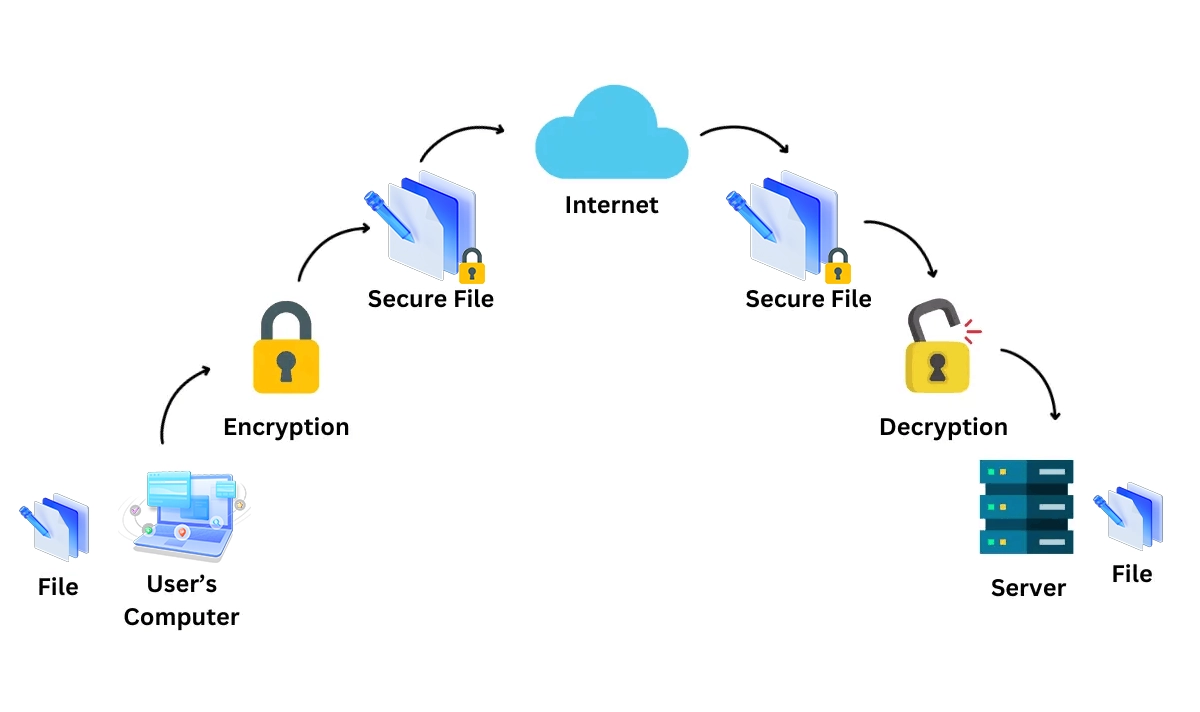
📜 The Unsung Hero: How Optical Transceivers Power Your High-Speed Transfers
When we talk about protocols like SFTP, we often focus on the software. But the physical hardware that carries your data is just as critical, especially when transferring large datasets, 4K video assets, or comprehensive database backups. This is where the magic of optical transceivers comes into play.
Think of your data center or server rack. The connection between your switch and the server isn't just a cable; it's often a high-speed optical link using transceiver modules. These small, hot-pluggable devices convert electrical signals from your switch into light pulses that travel over fiber optic cables, enabling lightning-fast, low-latency, and reliable data transmission over long distances.
Why does this matter for your SFTP performance?
A slow or unreliable network link can be a major bottleneck. Even the most secure and efficient SSH file transfer protocol will crawl if the underlying hardware can't keep up. For businesses relying on fast and secure data synchronization, investing in quality network infrastructure is paramount.
For instance, ensuring your equipment is fitted with a high-grade, compatible transceiver is a simple upgrade with significant returns. A module like the LINK-PP SFP28 25G transceiver is engineered for high-density, high-performance networking, providing the robust and low-latency backbone your enterprise file transfer solutions demand. This directly translates to faster SFTP upload/download times and a more efficient workflow for your team.
💡 Key Takeaway: Don't let your hardware be the weakest link. Optimizing your entire data path—from the protocol (SFTP) to the physical transceiver—is the key to achieving true efficient remote server management.
📜 When Should You Use SFTP? (And When You Might Not)
SFTP is incredibly versatile, but it's not a one-size-fits-all solution.
Perfect Use Cases for SFTP:
Automated Backups: Script your backups using SFTP for a secure, encrypted off-site copy.
Web Development: Securely transfer web files to your hosting server.
System Administration: Remotely manage configuration files and log retrieval across multiple servers.
Compliance-Driven Industries: Its strong encryption helps meet standards like HIPAA and GDPR.
When to Look Elsewhere:
Simple, One-Time User Uploads: For a website where non-technical users need to upload a file, a web form might be simpler.
Massive, Unstructured Data Lakes: Protocols like Aspera or Signiant might be better for truly massive, WAN-accelerated transfers.
Internal, Non-Sensitive Transfers: Within a fully trusted and isolated network, the overhead of SFTP might be unnecessary.
By understanding and implementing SFTP, you're not just moving files—you're building a secure, efficient, and professional workflow. And by pairing it with superior hardware, you ensure that your data infrastructure is robust from the ground up.
📜 FAQ
What is the main purpose of SFTP?
You use SFTP to move files safely between computers. SFTP protects your data with encryption. You can trust it to keep your files private and unchanged during transfer.
What do you need to use SFTP?
You need an SFTP server and an SFTP client. Most computers with SSH already support SFTP. You also need a username and either a password or an SSH key.
What makes SFTP safer than FTP?
SFTP uses encryption for every file transfer. FTP does not use encryption. SFTP also checks your identity and protects your files from changes.
What are common SFTP commands?
You use commands like 1s to list files, cd to change folders, get to download, and put to upload. These commands help you manage files on the server.
What should you do if you forget your SFTP password?
You should contact your SFTP server administrator. They can reset your password or help you set up a new SSH key. Never share your password with others.


