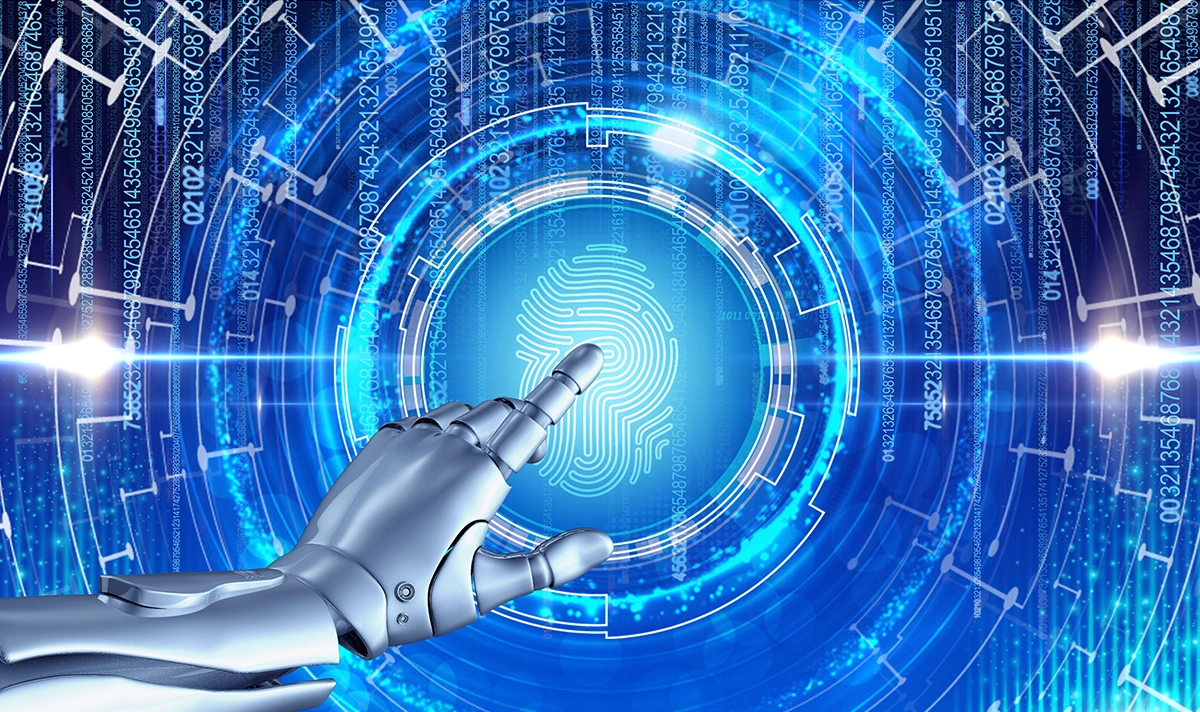
In today’s rapidly evolving digital landscape, network scalability and flexibility are paramount. As organizations embrace cloud computing, IoT, and hybrid infrastructures, traditional networking approaches like VLANs often fall short. Enter VXLAN (Virtual Extensible LAN), a revolutionary technology that extends Layer 2 networks over Layer 3 infrastructures. At the heart of VXLAN lies the VXLAN Network Identifier (VNI), a critical component enabling seamless network segmentation and multi-tenancy.
In this blog post, we’ll dive deep into VNI—what it is, how it works, and why it’s essential for modern data centers. We’ll also explore its synergy with hardware components like optical modules and introduce how LINK-PP’s solutions can optimize your network performance. Let’s get started!
🎯 Key Takeaways
A VXLAN Network Identifier (VNI) is a 24-bit number. It helps keep virtual networks apart. Each network has its own VNI.
VXLAN can have over 16 million VNIs. This lets you make many networks. You will not run out of IDs.
VNIs help sort network traffic. They stop mix-ups. Devices use the VNI to know where to send data.
VXLAN works better than VLAN for big networks. VLANs can only have about 4,000 networks. VXLAN can have millions.
Always give each segment its own VNI. Keep a list of all VNIs. This helps you manage your network more easily.
🎯 What is VXLAN Network Identifier (VNI)?
The VXLAN Network Identifier (VNI) is a 24-bit field used in VXLAN headers to uniquely identify isolated Layer 2 segments, often referred to as "overlay networks." Think of it as a virtual LAN ID on steroids—while traditional VLANs use a 12-bit identifier (supporting up to 4,094 segments), VNI expands this to over 16 million segments! This scalability is crucial for large-scale cloud environments, data centers, and multi-tenant architectures.
Key features of VNI include:
Isolation: Each VNI corresponds to a separate broadcast domain, ensuring secure segmentation.
Flexibility: VNIs can span physical boundaries, enabling workloads to migrate across subnets without reconfiguration.
Interoperability: VXLAN seamlessly integrates with existing IP networks, using UDP encapsulation for traffic forwarding.
For instance, in a multi-tenant cloud, each customer can be assigned a unique VNI, ensuring their traffic remains isolated from others—a fundamental aspect of data center network virtualization.
🎯 How Does VNI Work? The Technical Breakdown
VXLAN operates by encapsulating Ethernet frames within IP/UDP packets. The VNI plays a pivotal role in this process:
Encapsulation: When a frame enters a VXLAN tunnel, the VNI is added to the header alongside source/destination IP addresses.
Forwarding: Network devices (e.g., switches/routers) use the VNI to map traffic to the correct overlay network.
Decapsulation: At the destination, the VNI is stripped, and the original frame is delivered.
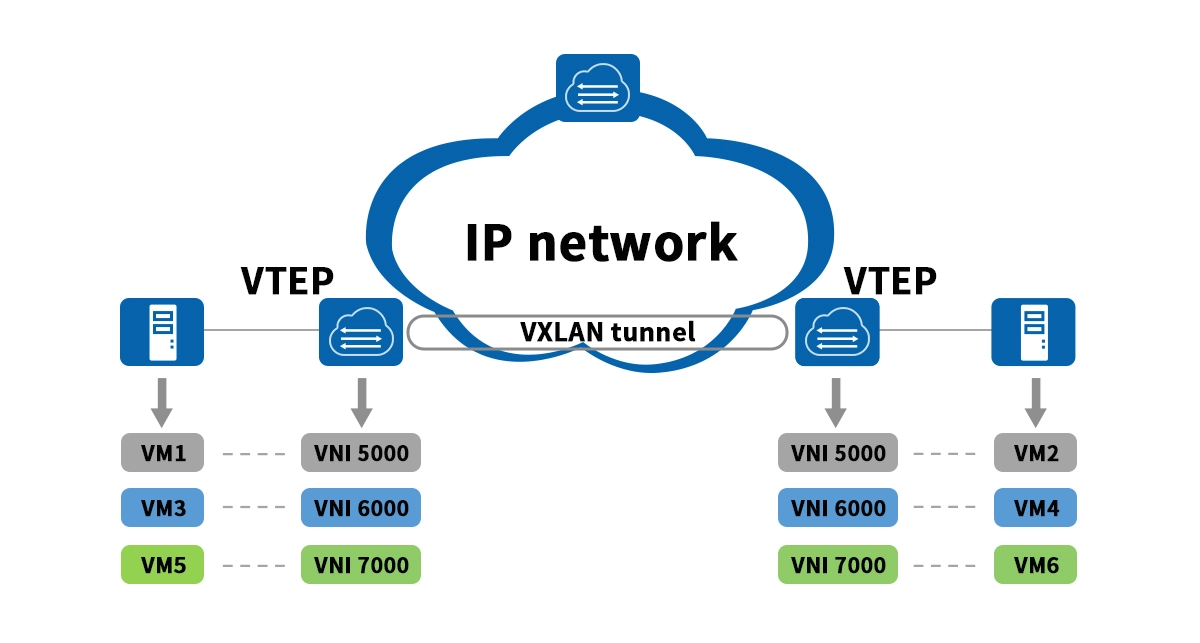
Here’s a simplified workflow:
Original Frame → VXLAN Encapsulation (VNI + IP/UDP) → Transport Over Layer 3 → Decapsulation → Delivered Frame
This mechanism allows VXLAN VNI to support:
Network Overlays: Creating logical networks independent of physical topology.
Dynamic Scaling: Adding new segments without hardware changes.
Load Balancing: Distributing traffic efficiently across paths.
A common application is in spine-leaf architectures, where VNIs facilitate east-west traffic flow between servers, enhancing performance and reducing latency.
🎯 VNI vs. Traditional VLAN: A Comparative Analysis
While VLANs have been the go-to for network segmentation, VXLAN with VNI offers superior scalability and flexibility. Let’s compare them in a table:
Feature | Traditional VLAN | VXLAN with VNI |
|---|---|---|
Identifier Size | 12-bit (4,094 segments) | 24-bit (~16 million segments) |
Scalability | Limited for large deployments | Ideal for cloud/data centers |
Encapsulation | IEEE 802.1Q tagging | IP/UDP-based encapsulation |
Network Span | Restricted to Layer 2 domains | Spans Layer 3 boundaries |
Multi-tenancy Support | Basic | Advanced with isolation |
As shown, VNI’s 24-bit space eliminates VLAN limitations, making it a cornerstone for software-defined networking (SDN) and network automation. For businesses adopting digital transformation, this translates to agile, future-proof infrastructures.
🎯 Benefits of Using VNI in Your Network
Integrating VNI into your network strategy unlocks numerous advantages:
Enhanced Scalability: Support millions of segments, perfect for hyperscale environments.
Improved Security: Isolate sensitive workloads using VNI-based policies.
Simplified Management: Automate network provisioning with tools like LINK-PP’s orchestration platforms.
Cost Efficiency: Reduce hardware dependencies by leveraging existing IP networks.
For example, a global enterprise using VXLAN VNI best practices can seamlessly connect geographically dispersed data centers while maintaining compliance and performance.
🎯 The Role of Optical Modules in VXLAN Networks
Optical transceivers are unsung heroes in high-performance networks, translating electrical signals into light for fast, reliable data transmission. In VXLAN environments, they ensure low-latency, high-bandwidth connectivity—critical for handling encapsulated traffic.
Key considerations when selecting optical modules for VXLAN:
Speed: 25G, 100G, or 400G modules to match VXLAN’s throughput demands.
Compatibility: Must support protocols like Ethernet and IP.
Reliability: Low bit error rates (BER) to prevent packet loss.
LINK-PP offers industry-leading optical modules, such as the LINK-PP 100G QSFP28 Transceivers, designed for data-intensive applications. This module provides:
High Density: Fits seamlessly into spine-leaf switches.
Energy Efficiency: Reduces power consumption in large-scale deployments.
Interoperability: Works with major vendors like Cisco and Arista.
By pairing VXLAN with LINK-PP 100G QSFP28 modules, organizations can achieve robust, scalable networks capable of handling modern workloads like AI and big data analytics.
🎯 Real-World Applications of VNI
VNI is widely adopted in scenarios such as:
Cloud Data Centers: Enabling multi-tenancy in AWS, Azure, or private clouds.
Disaster Recovery: Extending networks across sites without re-IPing.
Edge Computing: Securing IoT devices with isolated segments.
For instance, a financial institution might use VNIs to separate trading, customer, and admin traffic, ensuring compliance with regulations like GDPR.
🎯 Conclusion and Next Steps
The VXLAN Network Identifier (VNI) is more than just a technical spec—it’s a gateway to agile, scalable networking. By understanding its role in encapsulation, segmentation, and multi-tenancy, you can future-proof your infrastructure against growing demands.
Ready to optimize your network? Explore LINK-PP’s comprehensive solutions, including the high-performance LINK-PP 100G QSFP28 optical modules, to enhance your VXLAN deployments. [Contact LINK-PP today] for a personalized consultation and unlock the full potential of your network!
🎯 FAQ
What is the main purpose of a VNI in VXLAN?
You use a VNI to keep each virtual network separate. The VNI acts like a label. It helps devices know which network a packet belongs to.
What happens if two networks use the same VNI?
If you use the same VNI for two networks, their traffic can mix. This can cause confusion and security risks. Always assign a unique VNI to each network.
What is the maximum number of VNIs you can use?
You can use up to 16,777,216 VNIs. This large number lets you create many separate networks in one data center.
What devices support VXLAN and VNIs?
Most modern switches, routers, and firewalls support VXLAN and VNIs. You should check your device’s documentation to make sure.
What is the difference between a VNI and a VLAN ID?
A VNI uses 24 bits and supports millions of networks. A VLAN ID uses 12 bits and supports about 4,000 networks. VNIs give you more room to grow.


