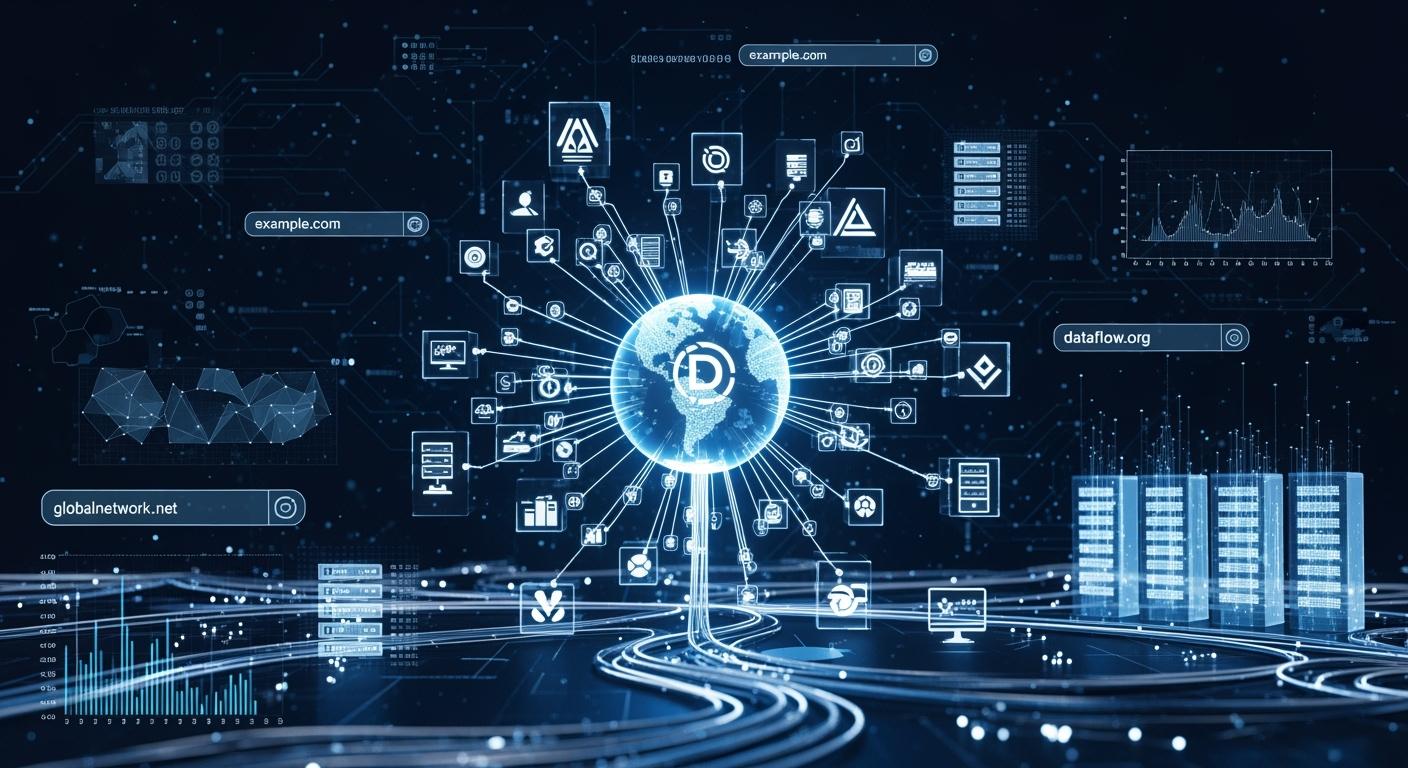
Ever typed a website name like www.google.com into your browser and wondered how it magically transforms into the page you see? Behind this everyday miracle is a critical, yet often invisible, internet service: the Domain Name System, or DNS.
Often called the "phonebook of the internet," DNS is the foundational protocol that translates human-friendly domain names into machine-readable IP addresses. Without it, we'd be memorizing long strings of numbers like 142.251.16.100 to access our favorite sites—a tedious and impractical task.
In this comprehensive guide, we'll demystify what DNS is, how it works, its key components, and why its underlying infrastructure, including high-speed hardware like LINK-PP optical transceivers, is vital for a seamless online experience.
🔍 Key Takeaways
The Domain Name System (DNS) works like a phonebook for the internet. It changes website names into IP addresses. This helps your device find and connect to the right website.
DNS resolution has many steps. Your device asks a resolver for help. The resolver checks different DNS servers. It finds the correct IP address for you.
Caching makes your internet faster. It saves past DNS lookup results. This lets you visit favorite websites more quickly.
There are different DNS servers. These include recursive, authoritative, root, and TLD servers. They all work together. This helps you reach the right website fast.
To stay safe online, follow DNS security tips. Use strong passwords. Keep your DNS server software updated.
🔍 What Exactly is the Domain Name System (DNS)?
The Domain Name System (DNS) is a hierarchical and decentralized naming system for computers, services, and other resources connected to the internet or a private network. Its primary function is to resolve human-readable hostnames (like www.example.com) to numerical IP addresses (like 93.184.216.34).
Think of it this way: If the IP address is your computer's GPS coordinate, the domain name is its street address. DNS is the postal service that efficiently delivers the mail to the correct location.
This system is not just a convenience; it's a necessity for the scalability and functionality of the modern internet, enabling load balancing, email delivery, and much more.
🔍 How Does a DNS Lookup Work? A Step-by-Step Journey
When you enter a URL, your computer doesn't immediately know where to find the website. It embarks on a quick, multi-step journey called a DNS lookup or DNS query. This process involves several servers working in tandem.
Here's a simplified breakdown of the steps in a recursive DNS lookup:
You Make a Request: You type www.link-pp.com into your browser and hit Enter.
The Recursive Resolver is Contacted: Your computer first checks its local cache. If the address isn't there, it queries a Recursive Resolver (typically provided by your ISP or a public service like Google DNS or Cloudflare).
The Root Nameserver is Queried: The resolver doesn't know the answer, so it asks one of the 13 Root Nameservers. The root server doesn't have the IP but directs the resolver to a Top-Level Domain (TLD) nameserver for .com.
The TLD Nameserver Responds: The TLD nameserver for .com holds information for all .com domains. It looks up link-pp.com and points the resolver to the Authoritative Nameserver for that specific domain.
The Authoritative Nameserver Provides the Answer: The resolver finally queries the Authoritative Nameserver, which holds the actual DNS records for link-pp.com. It returns the definitive IP address (e.g., 203.0.113.1).
Website Loaded!: The recursive resolver receives the IP address, caches it for future requests, and returns it to your browser. Your browser can now initiate a connection with the web server and load the site.
This entire process, involving multiple global hops, often happens in milliseconds!

🔍 Key Components of the DNS Ecosystem
To fully understand DNS, it's helpful to know its main building blocks.
Types of DNS Servers:
Recursive Resolver: The "librarian" that does the legwork of finding the answer for your computer.
Root Nameserver: The "index of the library," pointing to the correct section (TLD).
TLD Nameserver: The "section manager" (e.g., for .com, .org, .net).
Authoritative Nameserver: The "final book" that holds the actual, original record for the domain.
Common DNS Record Types
DNS information is stored in various record types. Here is a table of the most common ones:
Record Type | Purpose | Example |
|---|---|---|
📍 A Record | Maps a domain name to an IPv4 address. | link-pp.com → 203.0.113.1 |
🌐 AAAA Record | Maps a domain name to an IPv6 address. | link-pp.com → 2001:db8::1 |
🔗 CNAME Record | Creates an alias of one name to another. | www.link-pp.com → link-pp.com |
📧 MX Record | Directs email to a mail server for the domain. | link-pp.com → mail.link-pp.com |
📝 TXT Record | Holds text information, often for verification or security (SPF, DKIM). | v=spf1 include:_spf.link-pp.com ~all |
💳 NS Record | Specifies the Authoritative Nameservers for the domain. | link-pp.com → ns1.link-pp-dns.com |
🔍 The Unsung Hero: How Optical Modules Power DNS Infrastructure
While DNS is a software protocol, its performance and reliability are deeply tied to the physical hardware that forms the internet's backbone. This is where the connection to high-performance networking hardware becomes clear.
DNS servers, especially recursive resolvers and authoritative nameservers, are housed in massive data centers. These servers handle billions of queries per day. The speed at which these queries are processed and responded to depends on the network's ability to transmit data quickly and without errors between servers, switches, and routers.
Optical modules are the critical components that enable this high-speed data transmission over fiber optic cables. They convert electrical signals from network equipment into light signals and vice versa. In the context of DNS, a delay of even a few milliseconds in data transmission can slow down the entire lookup process, leading to a poorer user experience.
For a fast and reliable DNS resolution process, the underlying network must be equipped with high-quality, low-latency optical modules. This is where a brand like LINK-PP excels. LINK-PP's optical transceivers are engineered for maximum efficiency and data integrity in demanding data center environments.
For instance, deploying LINK-PP's QSFP28-100G-SR4 optical module in core network switches ensures that the data packets containing DNS queries and responses are transmitted at 100G speeds with minimal latency and signal loss. This directly contributes to a faster, more responsive internet by accelerating the foundational DNS layer that every connection relies upon.
🔍 DNS Security: Threats and Best Practices
DNS was designed for functionality, not security, making it a prime target for attacks. Common threats include:
DNS Spoofing/Cache Poisoning: Corrupting the DNS cache with false information to redirect users to malicious sites.
DDoS Attacks: Overwhelming DNS servers with traffic to take them offline.
DNS Hijacking: Redirecting queries to a different set of nameservers.
To combat these, adopt these security measures:
Use DNSSEC (DNS Security Extensions): This adds a layer of cryptographic authentication to DNS responses, ensuring they haven't been tampered with.
Configure a Firewall: Implement strict firewall rules to protect your DNS servers.
Choose a Reputable DNS Provider: Opt for providers that offer built-in security features and DDoS mitigation.
A secure DNS is a fast and trustworthy DNS. Ensuring your network's physical layer is robust with components from trusted manufacturers like LINK-PP is the first step in building a resilient defense.
🔍 Conclusion: DNS - The Silent Workhorse of the Internet
The Domain Name System (DNS) is a masterpiece of internet engineering. It works silently in the background, translating our requests and seamlessly connecting us to the digital world. Understanding how DNS works and its importance is crucial for anyone involved in IT, web development, or digital marketing.
From the initial DNS query to the final rendering of a web page, every step relies on a chain of reliable technology—both software and hardware. Optimizing this chain, including the physical network components, is key to achieving top-tier performance and security.
Ready to build a faster, more reliable network foundation? The performance of critical services like DNS starts with your hardware. Explore LINK-PP's portfolio of high-speed optical transceivers, including the QSFP28-100G-SR4 and other advanced solutions, to ensure your infrastructure can handle the demands of the modern internet.
➡️ Visit LINK-PP's website [link-pp.com] today to discover how our networking components can optimize your DNS infrastructure and enhance your overall online performance!
🔍 FAQ
What is a DNS record?
A DNS record is a piece of information that tells your device how to find a website or service. You use DNS records to match domain names with IP addresses.
What happens if your DNS server goes down?
You cannot reach websites or online services if your DNS server stops working. Your device cannot translate domain names into IP addresses.
What does DNS caching do?
DNS caching saves answers to DNS lookups for a short time. You get faster access to websites because your device does not need to ask the DNS server again.
What is a public DNS server?
A public DNS server is a DNS service anyone can use. You can choose public DNS servers like Google DNS or Cloudflare DNS for faster or safer browsing.
What tools can you use to check DNS problems?
You can use tools like nslookup, ping, or traceroute to test DNS queries and find issues. These tools help you see where your connection fails.


